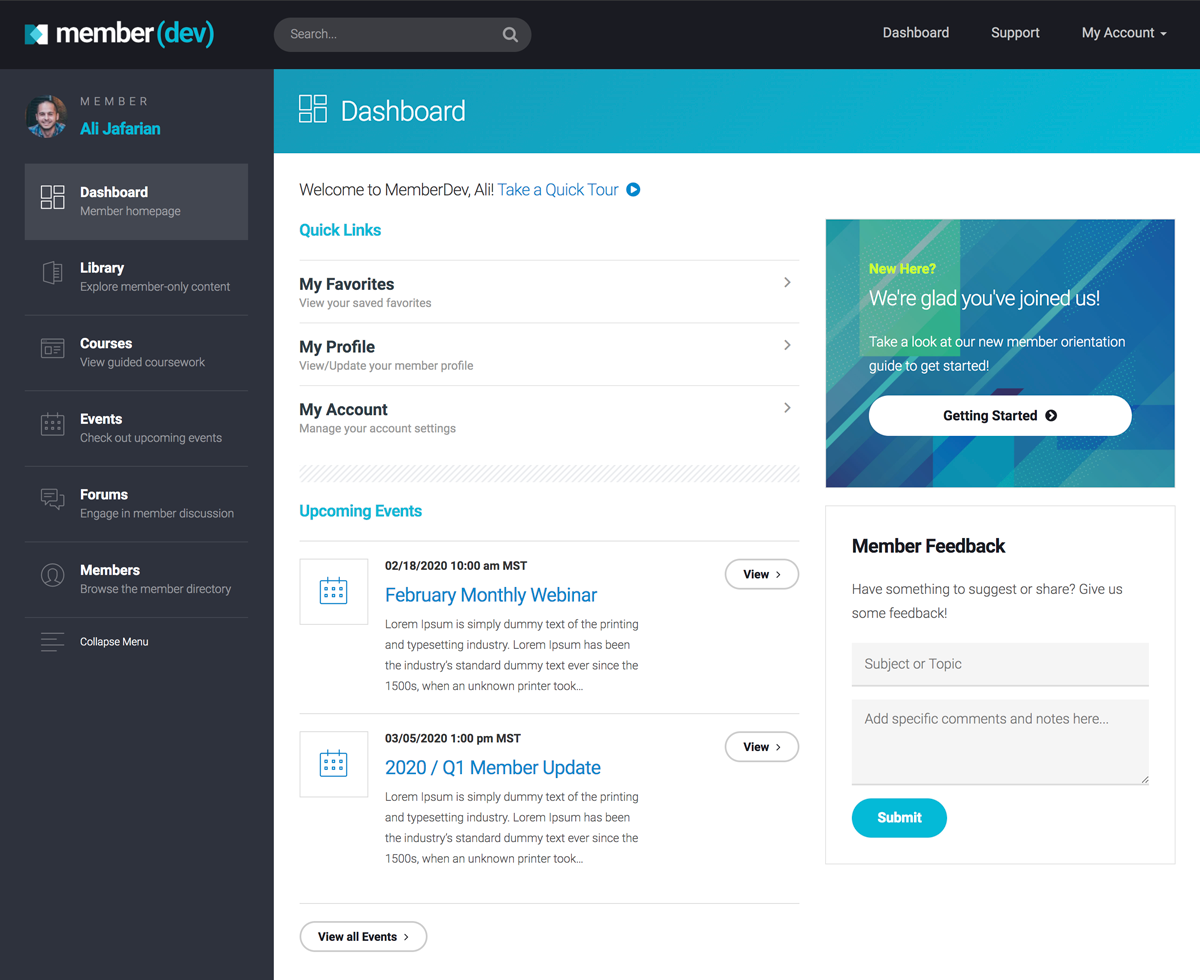Every second it takes your website to load, you risk losing a customer.
That’s the mindset you should have when thinking about improving your site’s speed and performance. It’s not too far off from the truth, either.
Each second of load time leads to a 16% drop in customer satisfaction and 7% drop in conversions, on average, and pages that load in four seconds experience a 25% drop off in conversions compared to those that load in three seconds or less.
While WordPress can be an efficient platform for building membership sites, it’s not impervious to bloat. Here’s how to ensure that your site loads quickly and that it performs optimally for your site visitors and members.
Test Your Site Speed
First things first: You need to test your site speed.
One of the best tools for this is Google’s Pagespeed Insights (it’s free).
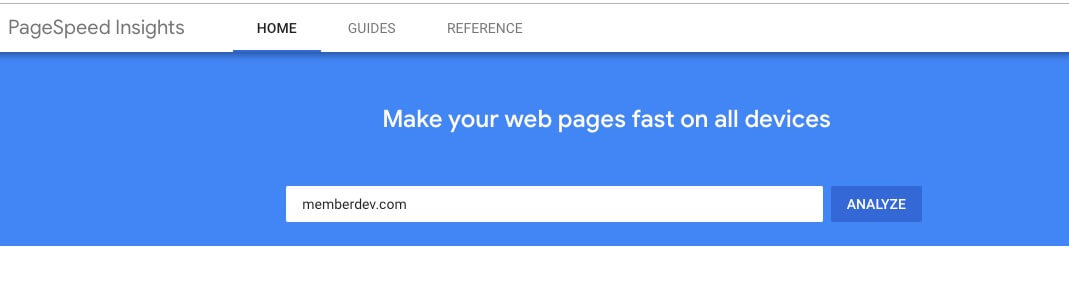
It will give you a general score between 1-100, with ideal scores being in the 90+ range.
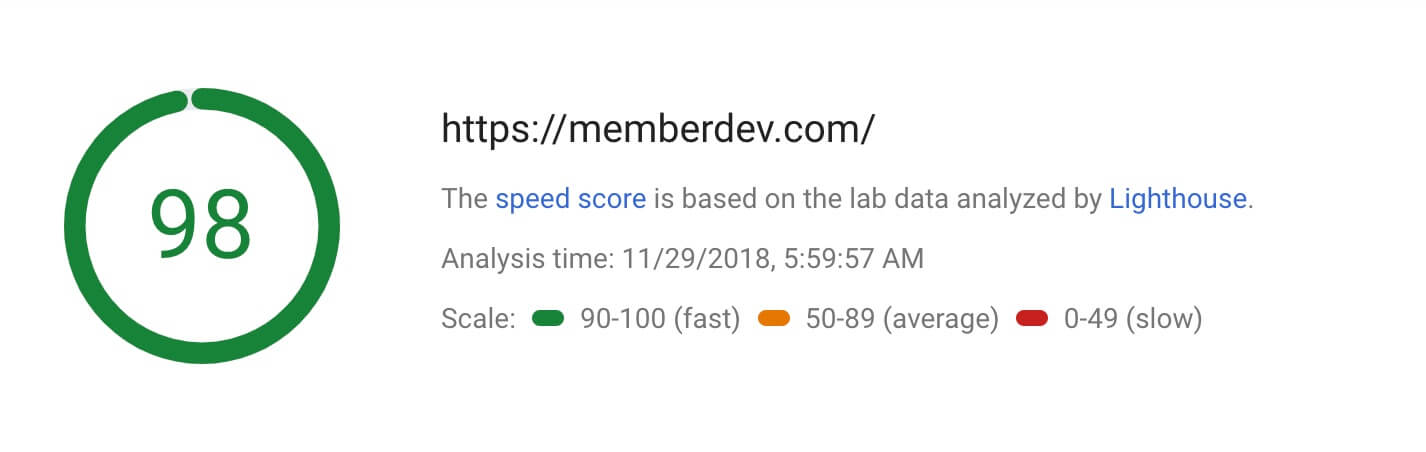
You will also receive specific recommendations to change or fix elements that may be causing slowdowns, along with indicators of potential time savings for making those changes (remember, every second counts).
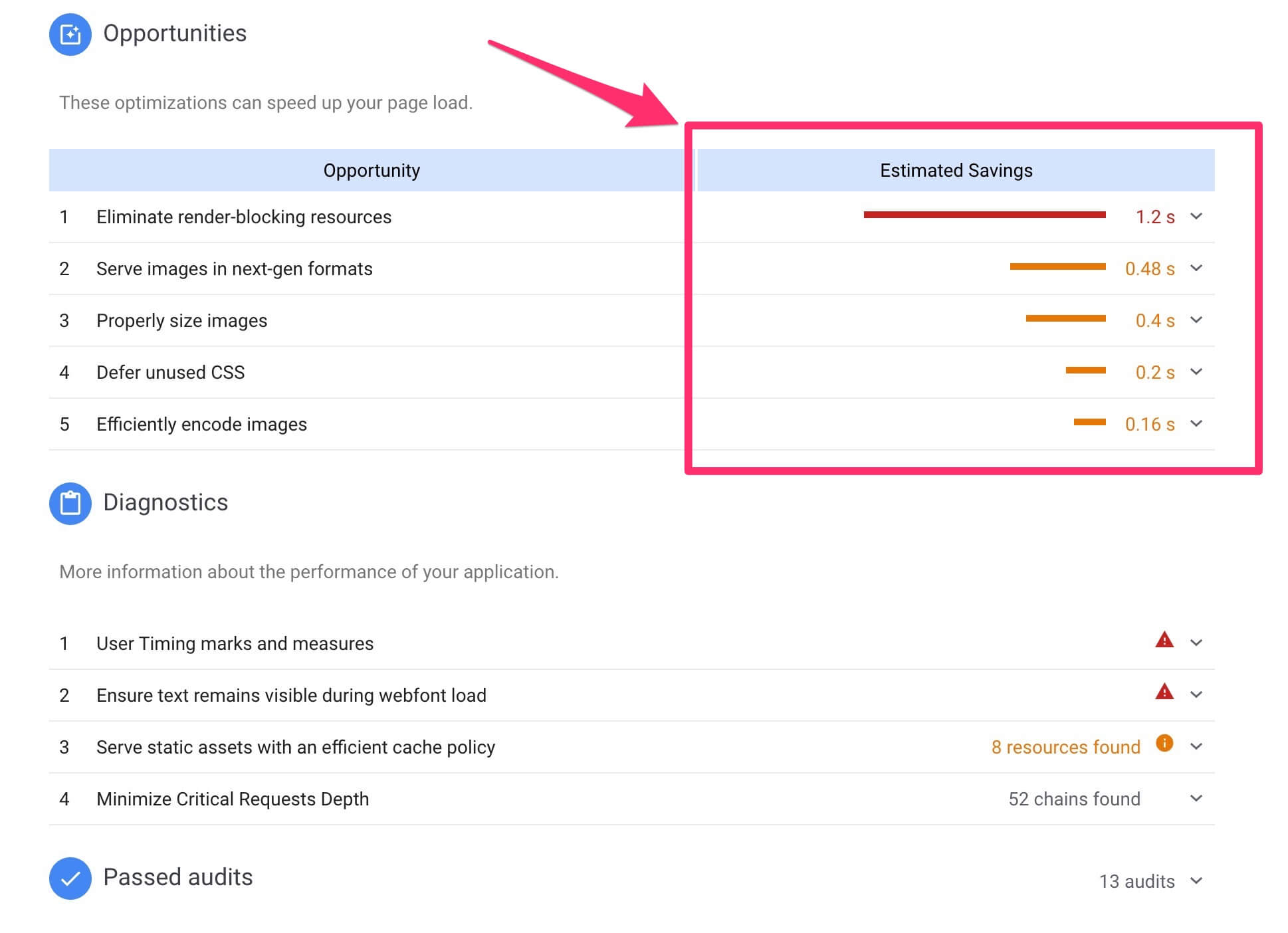
Don’t feel overwhelmed by this if you don’t understand what each recommendation (or “opportunity”) means. Just take a look through your results for any major indicators of reduced performance and take a mental note.
A tool like Pingdom Tools (also free) will give you performance scores along with the actual time (in seconds) it takes to load your homepage, which you can test from servers all around the world.
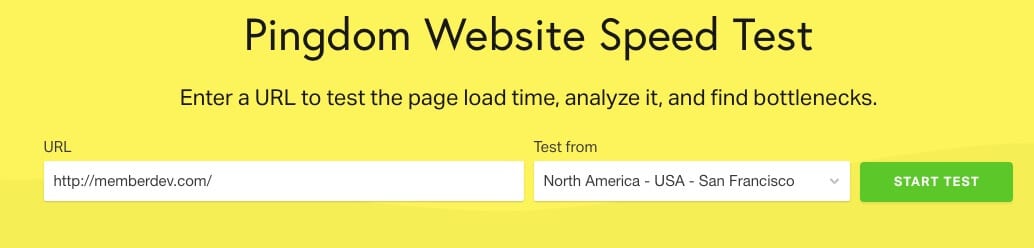
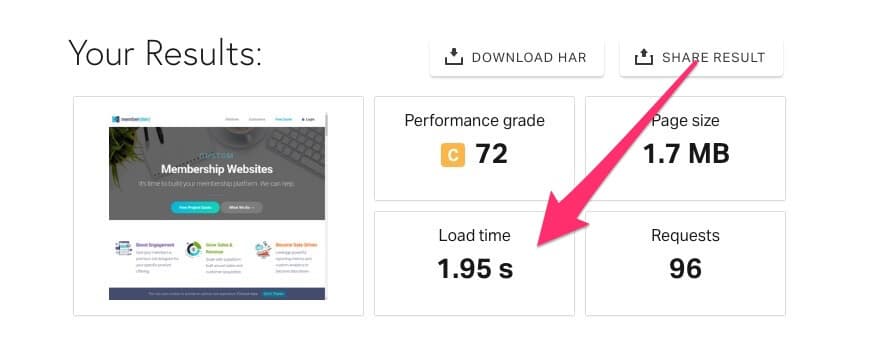
You can then compare your load time to the average benchmarks for your industry and location.

Another nice thing about Pingdom Tools is the breakdown of specific plugins on your WordPress site that may be impacting performance (we’ll talk about this in a bit). You’ll see specific landing pages and plugins and their subsequent loading speeds individually, which can help you down the line.
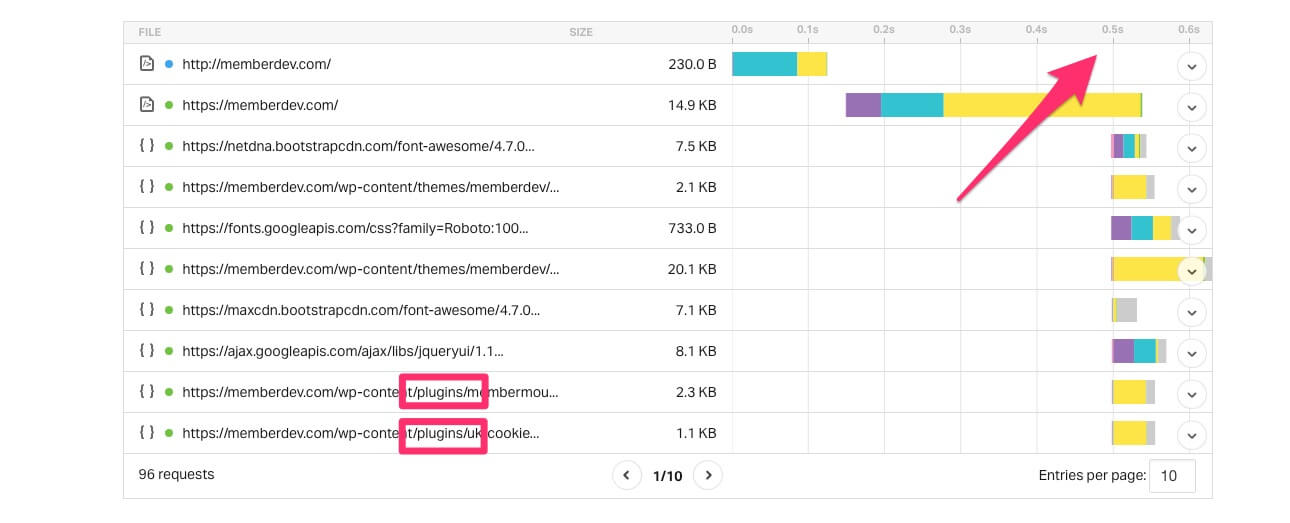
Once you have a good idea of your current site speed and a few things you may need to tweak, you can get started cleaning up your WordPress site. Keep in mind that it may take some time for your speeds to improve, but every change matters in the long run.
WordPress Website Optimization: The Obvious
If you type the phrase “WordPress website optimization” into Google, you’ll get millions of results. We can save you some time because many of them will have the same suggestions for improvement:
- Find a fast, secure and reliable website hosting service
- Keep WordPress updated
- Keep your WordPress plugins updated
- Remove unnecessary themes and plugins
- Optimize your website images
These things are absolutely essential to improve performance, so if you’re new to WordPress optimization, you’ll want to start here.
Use a Fast, Secure and Reliable WordPress Host
A good website host is probably the most important decision you can make regarding your website. You may be tempted to go cheap, especially if you’re not sure if what they’re offering you in terms of bandwidth and domains is actually a good deal.
Do your research and don’t cheap out on your host.
So what defines a good WordPress host?
Look for hosts that provide optimized WordPress Hosting services and use specific tools designed to improve site speed and performance. We recommend Kinsta, as they use Google Cloud infrastructure and hardware (which is rare for a host) to power their servers.
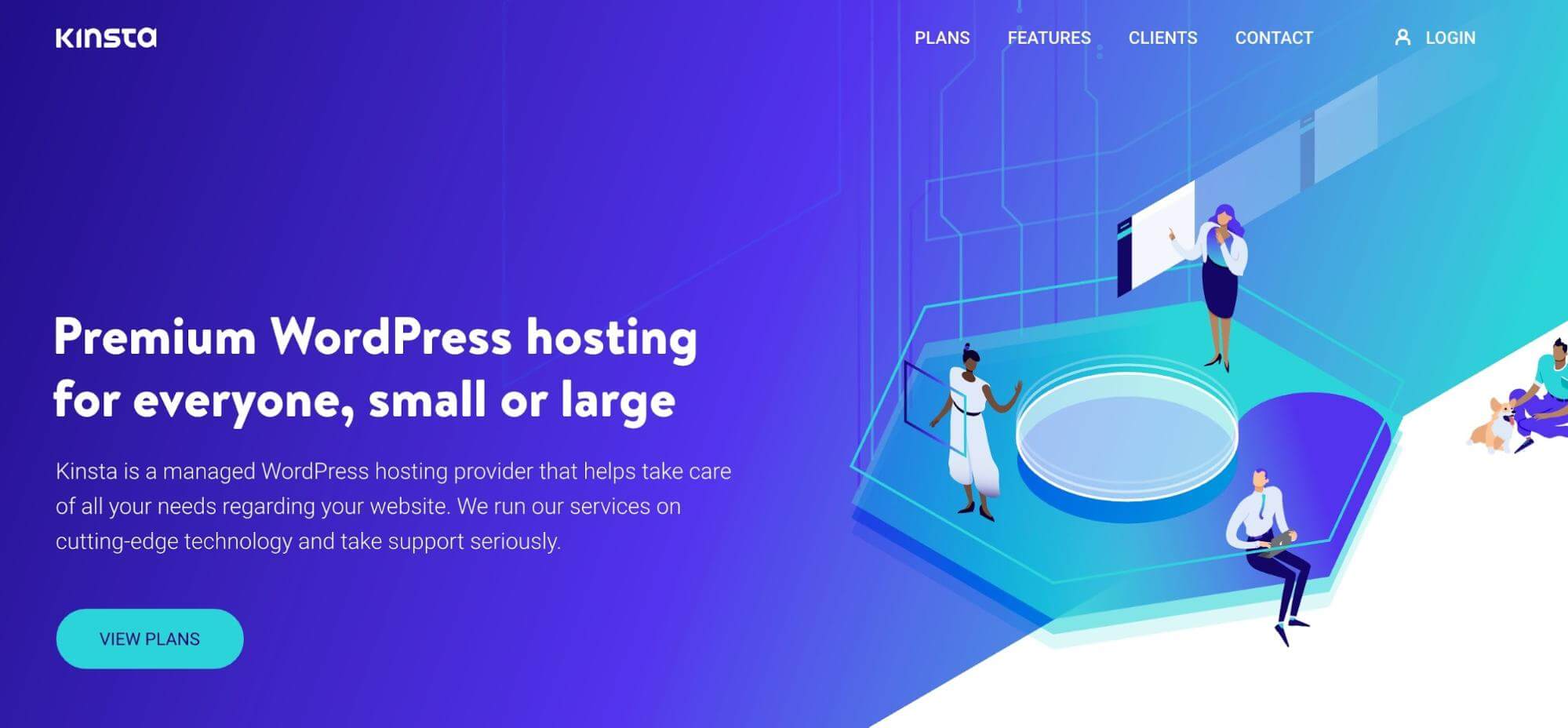
Keep WordPress and Your Themes and Plugins Updated
While security is actually the number one reason you should keep WordPress and your themes/plugins updated, having the latest versions installed has the additional benefit of improving site speed and performance.
If you’re not using a plugin or a theme, it’s important to delete them. Don’t just deactivate them — delete them.
Many plugins run in the background, even if they’re deactivated, and will continue to consume CPU and call external resources like style sheets or Javascript files, which causes slowdowns behind the scenes. So delete, delete, delete.
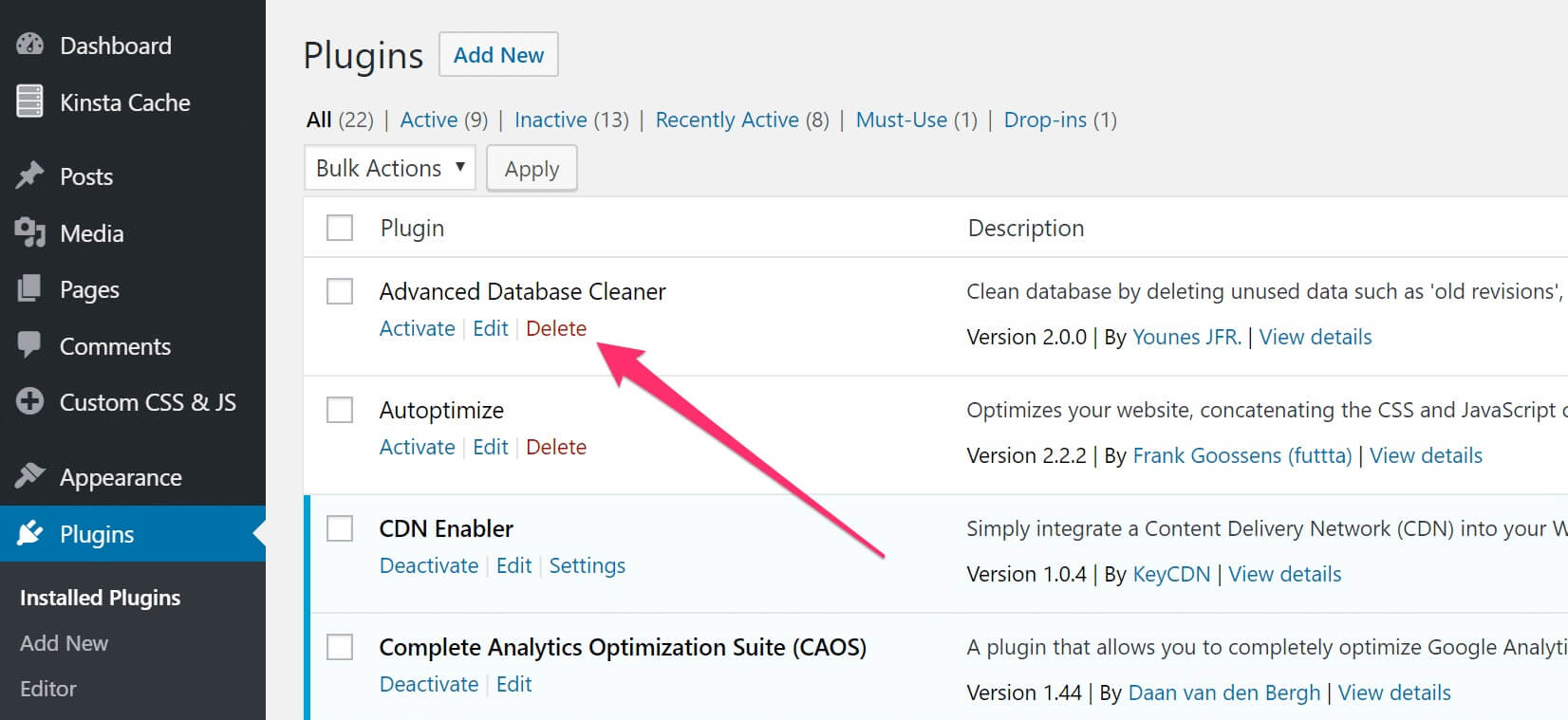
You can also add a caching plugin (i.e. WP Super Cache) to reduce the impact of your requests, especially if you have a lot of plugins in play. (Pro tip: If you’re using Kinsta, it has its own caching system already so you don’t need a separate plugin).
Optimize Your Images
According to Google, images account for most of the downloaded bytes on your website, making them a big deal.
Large, uncompressed image files will do more damage than a bulk of plugins ever could, so it’s important to:
- Upload images in the right file format (GIF, JPEG or PNG)
- Compress all your images
Thankfully, Google has a handy diagram that can guide you if you’re not sure which format to upload.
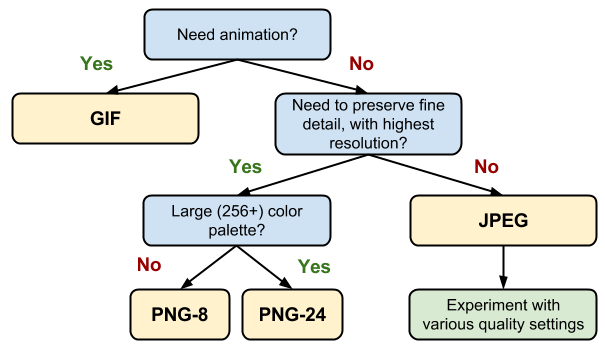
For compression, a tool like TinyPNG (free) will help reduce file size and minimize bloat from images. Be sure to compress your images before uploading them to your WordPress.

Following these basic steps will immediately improve your website performance, but beyond that, there are a few more things you can do to really see results that might be a little less obvious.
WordPress Website Optimization: The Not-So-Obvious
Aside from the obvious, there are several other areas and elements of your site that have the potential to cause bloat.
These include:
- Hosted videos
- WordPress databases
- Premium themes
- APIs
- Redirects and broken links
- General code
Basically, there’s a lot here that can be improved upon.
Embed Videos, Don’t Host Them
Hosted videos increase the bandwidth of your site, adding to the bulk of HTTP requests that are made every time someone comes to your site.
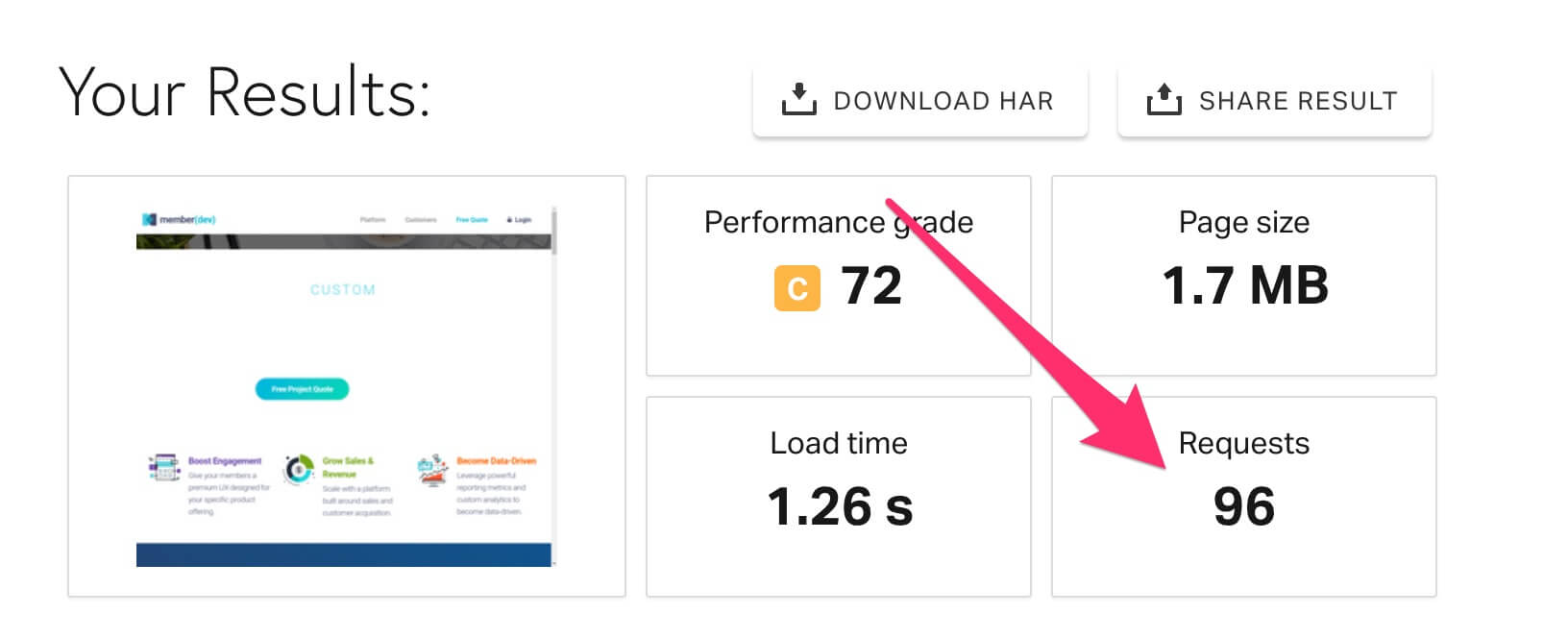
Playback on hosted videos can also suffer, as you probably don’t have a dedicated server running your site.
Most hosts will share your server with other sites. If hosted videos are slowing down your site, you’re probably dragging everyone else down with you.
There are plenty of third-party hosts that can handle your videos, which can easily be embedded on your site with fewer issues. We have a comparison of YouTube vs. Vimeo vs. Wistia here.
Optimize Your WordPress Database
Over time, WordPress has a tendency to slow if you don’t keep your database optimized. Spam, pingbacks and trashed comments are often the biggest offenders.
Be sure to delete all spam and trashed comments on a regular basis.
While anti-spam plugins like Akismet can be helpful, in some cases they will hold comments in a queue rather than delete them outright. So even if you’re using a plugin to manage your database, you’ll have to do this manually from time to time. Annoying, yes, but essential for better performance.
Other database issues that can cause bloat (that you won’t even know about) include unoptimized database tables, large log files, and transient records from old plugins.
You can clean these up manually, but if you’re not sure how to do it a plugin like WP-Optimize can help delete comments automatically, update your tables and remove other database bloat factors like post revisions.

Ditch Your Premium Theme for a Custom Theme
Premium themes often come with a lot of performance issues. For every cool animation and transition in your theme, your browser is bogged down with more JavaScript than it can possibly handle.
We’ve written about why premium themes aren’t great already, so we won’t go into too much detail.
But the key point you need to know is that a custom theme goes a long way to improve the performance of your site (in addition to the other benefits, like better user experience), so if you’re experiencing heavy slowdowns, consider ditching your premium theme.
Pay Attention to Your APIs
APIs can be really helpful when integrating other platforms with WordPress (if you’re not familiar with APIs, CodeInWP has a great guide here). But — and a big BUT — if the connected servers are slow on the API provider’s end, the response on your site will be equally slow.
Usually, this isn’t your fault. It could be the result of poor construction or a simple lack of care on the API provider’s part. But because it affects your site’s performance, you want to make sure that you’re working with quality REST APIs (more on that here).
If you’re using REST APIs — which are now the standard for most cloud-based APIs — you also want to make sure that they are authenticated. This will help secure your site and aid in performance.
We recommend using JWT or JSON Web Tokens to help authenticate. This plugin works well for that.

Fix Broken Links and Clean Up Redirects
Too many broken links (404 errors) and redirects (301 requests) can put a heavy load on your server to correct, which affects your loading speeds. Not only that, but broken links and redirects can hurt your SEO, so they’re doubly important to pay attention to.
First, make sure to identify any and all broken links you have. Webmaster program tools like Google Search Console, Bing Webmaster, and Yandex Webmaster can also help identify 404 errors that search engines register when crawling your site.
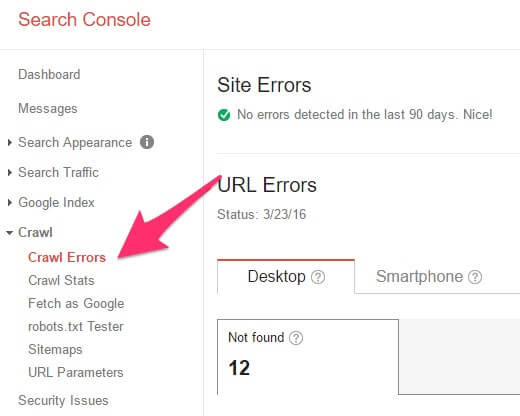
If possible, replace or fix any broken links. Then, clean up your redirects by using a plugin like Simple 301 Redirects to create redirects that are easier on your server.
Clean Up Your Messy Code
Clean code can make a big difference in overall site performance and user experience. If you’re doing a lot of your own code work, you want to make sure to clean up any messy code you create.
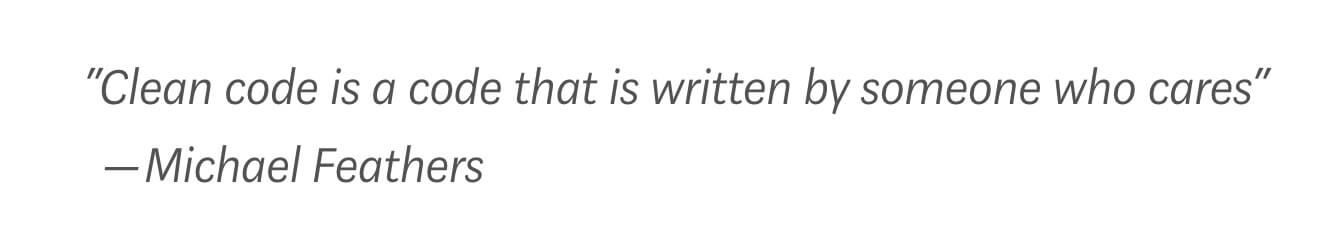
According to Kinsta, “messy” or “bad” code includes:
- Unoptimized code which performs slowly compared to optimized code
- Mixing coding styles within a project
- Spaghetti code which can only be understood by the author
- Unextendable that doesn’t play nice with others
Novice coders can follow coding best practices to avoid the issue.
But if you’re not fully confident in your ability to clean up your code on your own, or you’re not doing a ton of code work on your own, hire a developer who knows how to do it right.
Final Thoughts
Site speed and performance is a big deal, so take it seriously. At the very least, focus on the “obvious” performance improvements like choosing a good host, managing your plugins and themes properly and optimizing your images.
Taking it a step further, look to the very foundations of your WordPress website. Look at your code and make sure it’s clean (or hire a dev who knows how to write good code).
Make sure you’re using trusted APIs and protecting your site through authentication. And don’t add more bloat to your site with a premium WordPress theme or hosted videos.
Attention to all these details will go a long way in making sure your visitors experience the best parts of your site right from the get-go.