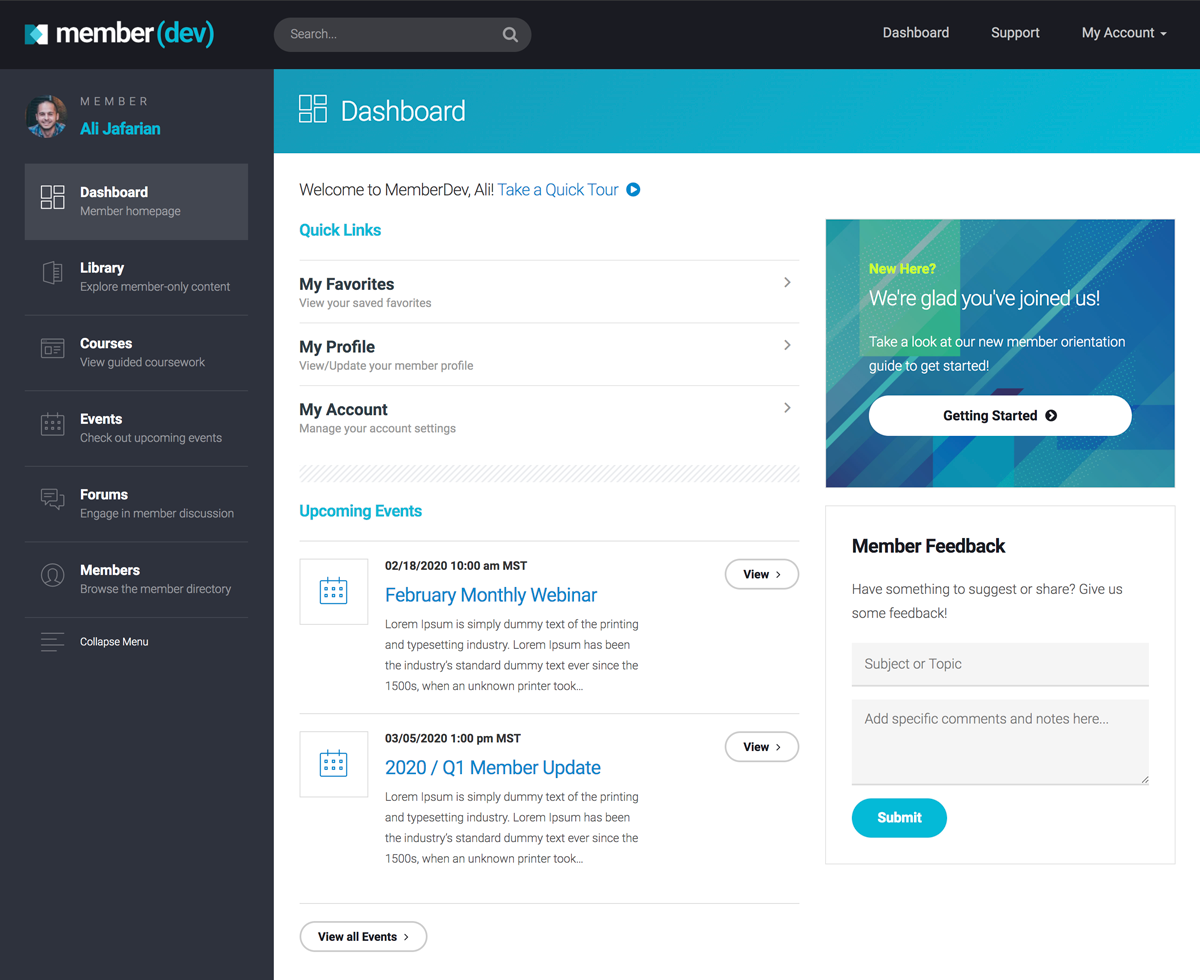Choosing the right web hosting for your WordPress membership website is more important than you think. After all, your web host will be an integral part in your website.
Here are some key factors to consider when choosing a host:
1) Speed & Performance
Your site speed is VERY important. Slow page load times and a sluggish experience will be the first reason your members leave. Make sure you pick a host that uses good hardware (servers). If you’re still on a shared hosting plan your site will inevitably crash or slow down as soon as you get some decent traffic.
2) Support
This goes without saying – if you run a membership site you’ll definitely encounter server/site issues from time to time. Having a hosting company that you can rely on for support is critical. Make sure you have options, too – phone, email, knowledge base, etc.
3) Scalability
As you grow your membership site you’ll [hopefully] need to grow your servers as well. Migrating a large site from one host to another can be a tough task, so choose a host that’s already built to scale. The good ones will easily bump you to better servers or an upgraded plan.
4) Development Tools
Finding a host with good dev tools is becoming more important, especially if your development team does frequent updates to your site. Some useful tools to look for include:
- Staging features
- Server log monitoring
- Site migration tools
Make sure you find a host that offers these tools so you don’t get bogged down with development challenges.
So who should you host your membership site with?
We’ve experimented with our fair share of hosting companies over the years, from shared hosting to virtual private servers. Some common companies we’ve tried include:
- GoDaddy
- MediaTemple
- Bluehost
- SiteGround
- Flywheel
- WP Engine
- And more…
Most of these hosts are fine… but we found one we love 🙂
Our top choice for WordPress membership websites is:
Kinsta fits all of the criteria above and they offer some awesome features/tools that most WordPress hosting companies can’t match. Some of these features include:
Amazing Speed & Performance
Kinsta’s servers use Google Cloud hardware and infrastructure. They also use Kubernetes container architecture, which is extremely rare for a managed WP host. This is all technical geek talk for “their servers are fast!” I’ve personally hosted with dozens of companies over the years… and nobody is providing speed and performance like this in the WordPress hosting space.
Robust Staging Tools
This allows you to “stage” your site for development purposes – i.e. clone your live site. This is extremely useful for new updates and troubleshooting. Kinsta also allows you to push your staging site back up to your live site, which most companies don’t offer.
Great WordPress Proficiency
Kinsta actually understands WordPress. Their support techs have good familiarity with the platform and they implement best practices for security and maintenance. This goes a long way when dealing with complex WP installs like membership sites.
Their blog is also filled with some awesome resources. It’s one of the few blogs I subscribe to regularly, so I recommend you check it out.
Additionally, we are software engineers who value being able to chat with other [Kinsta] software engineers when we need support. Many other hosting companies employ support techs who don’t have engineering backgrounds… which wastes A LOT of time trouble-shooting the more technical issues.
Fair Pricing
Their managed WordPress plans start at $30/month. For managed hosting, that’s very competitive, as most managed hosts start at over $100/month. Kinsta actually used to be priced at about $100/month (starting point) which kept them in the premium league of hosts. However, they recently dropped prices to become more competitive, and we’re glad they did!
Their pricing also gets more cost-effective as you scale – i.e. the higher plans offer more sites at lower prices per site. This is key for development teams [and businesses] who need the ability to scale without heavy costs.
Kinsta also offers free SSL certificates through LetsEncrypt to take the headache out of managing HTTPS.
Awesome Support
Kinsta chat is accessible from right inside your account dashboard. Every time I fire up a new chat someone happy and helpful engages in support. Their support team is also very responsive so my time is not wasted.
There are some other good options in the space, but we’ve found tremendous value using Kinsta so far. For the price and product it’s hard to beat, especially for development teams.
You can check out their Hosting Plans here.
How about you – who do you host with and why?