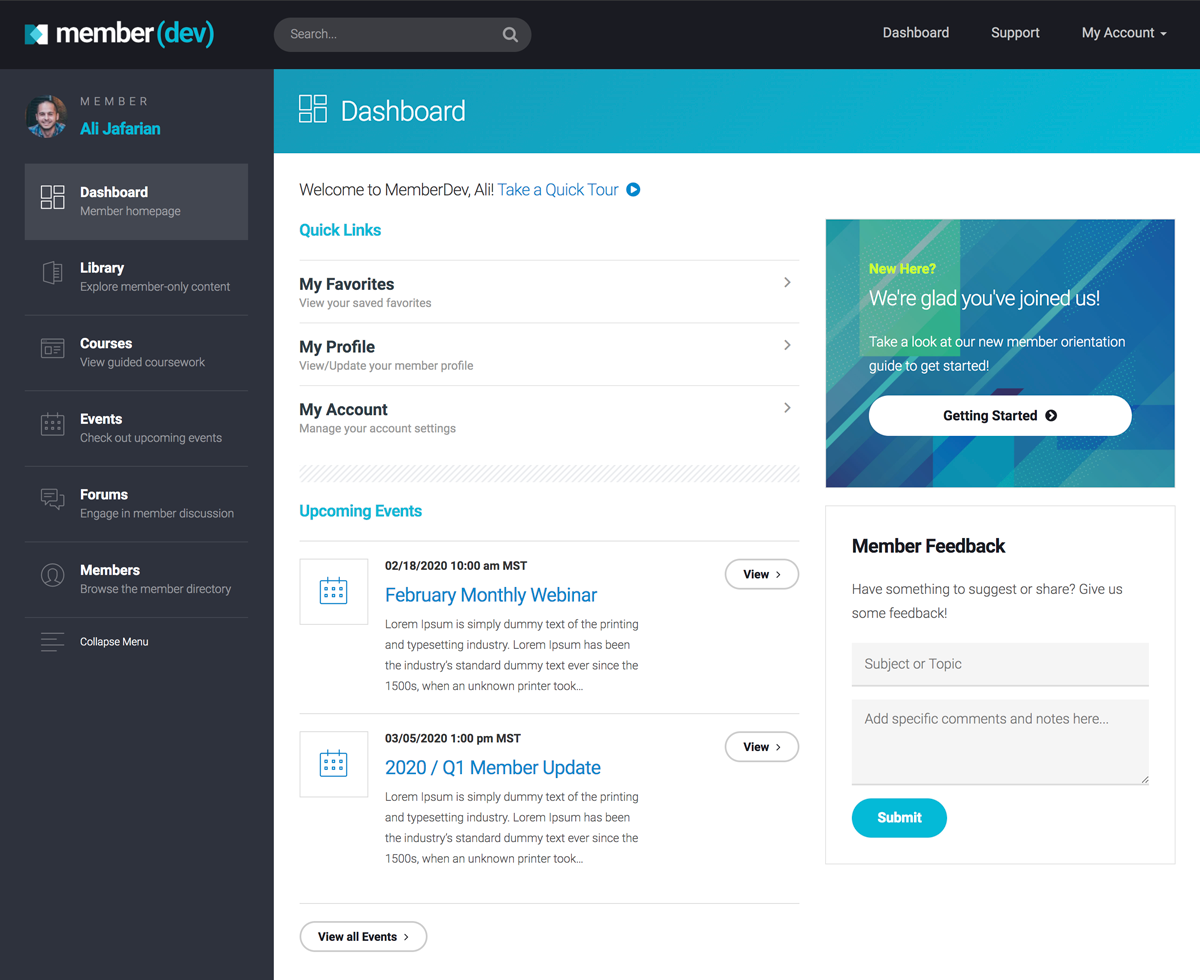There’s a lot that goes into running a successful online membership business.
You have to understand what your customers want and know how to give them the best value for their money while still making a profit.
You also have to face the challenges of running a business in the digital space.
Paid ads, SEO, sales funnels, conversion optimization, content marketing… getting noticed in a sea of competition that is just a click away might feel incredibly daunting.
Adding to the pressure is the need to build a website that not only sets you apart from the competition but is also functional for members to use. It’s not just a regular website.
Things like member logins, taking payments, and offering dynamic content on a regular basis can make the challenge of building an online business all the more complex.
So what can you do?
Is building your own membership website a good idea, given everything involved? Or should you hire a WordPress developer to build it for you, even though you know there will be a cost?
There’s a lot to take into consideration when answering these questions, so here’s what you need to know.
For starters, ask yourself this:
Is Building Your Own WordPress Membership Site Realistic?

One of the nice things about the Internet today is that there are plenty of tools out there that help people build and run their online businesses.
Nowadays, you don’t even need to know how to code to build a functional website.
Even a platform like WordPress has drag-and-drop builders, themes and other plugins that can help novices build some pretty amazing things with little to no experience.
But if you’ve spent any time online, you know that some websites end up better than others.
Sometimes you can’t tell whether or not someone has built their own website. Other times it’s painfully obvious that someone doesn’t know what they’re doing.
When it comes to membership sites, there’s more involved than simply creating a few landing pages.
Typically, you’re also handing things like member logins, which involves personal information from your customers that need to be kept secure. Just for starters, this means using HTTPS to protect your site.
Do you know how to set up an HTTPS certificate on your site? Do you know how to add member logins?
Both these things are possible for almost anyone to do — a WordPress plugin like MemberMouse gives anyone the option of adding membership logins to their site, for example — but it also takes some basic knowledge to do.
So is it realistic to build a WordPress membership website on your own? The short answer is yes.
You can do it. We’ve seen it happen with plenty of our clients who take the time to really learn a platform like WordPress and put in the effort to building out a great site.
But it doesn’t work for everyone. Some DIYers just get stuck.
Or they run into the issue of knowing how to build a website but not knowing how to grow and scale a membership business.
In other words, while it’s totally, 100% possible to build your own membership website using a tool like WordPress, it’s not for everyone.
How Do You Know if DIY WordPress is Right for You?

So how do you know if you’re one of those people who will do well using WordPress and little elbow grease or if you’ll need help?
There are three things to consider:
- The type of site you need
- Your skill level in WordPress
- Your budget
1. What type of site do you need?
The first consideration is the type of site you need to meet the needs of your membership.
You’ll most likely need a plugin for member logins (but again, something like MemberMouse can help DIYers with this), and you will probably need to take recurring payments (something like Stripe can help here, too).
But what else will you be doing?
Will you be producing regular content that requires other coding skills, like embedding videos, running an online store, setting up email drip campaigns, or adding pop-ups and opt-in forms?
Sit down and make a list of everything you know will be involved in running a website for your membership business.
If you’re looking at that list with a sense of dread, it might be a clue that the DIY approach isn’t for you.
Ask yourself: How important is my website to the success of my business?
Some membership websites are actually pretty basic and don’t need many bells and whistles, in which case you probably don’t need anything fancier than a DIY site with a great WordPress membership plugin.
2. What’s your WordPress skill level?
If you’ve built a WordPress website before and you’re familiar with how to do it, then in all reality you can build a membership website using plugins.
However, WordPress (our recommended option for membership sites) is a little more robust and less user-friendly than something like Squarespace or Wix.
You will need basic knowledge of things like HTML and web hosting if you’re using WordPress.
Consider your experience with WordPress and web development and genuinely ask, “Is this realistic for me to do?” Only you will know for sure.
3. What’s your budget?
The final question is this: How much money do you have to invest?
DIY WordPress will be cheaper than hiring a developer or agency to build a custom site for you. There’s no sugarcoating that truth.
Building some or most of the site yourself will help you out if you’re on a shoestring budget.
But if you don’t have the necessary skill level and you have a complex site to build, spending a little extra to have it done professionally can save you major headaches down the road.
A good rule of thumb in this instance is to look at your current financial situation in terms of monthly recurring revenue (MRR) and decide whether or not you could budget in a developer.
If you’re somewhere between $3,000-$5,000 MRR, it makes sense to work with a developer who can help you scale your membership business to 10K+ every month.
But if you’re working with less than $1,000 MRR, or if you’re just starting out, the DIY option might be a better place to begin.
You can always hire a developer later on if you get stuck.
When Should You Consider Hiring a Developer?

If DIY doesn’t seem feasible, or you’re simply at a place of growth in your business where you really need to kick things up a notch, hiring a developer can be a good next step.
There are a couple approaches you can take when it comes to hiring a WordPress developer.
You can use developers to assist in mundane tasks, for instance. They can take some of the busy work off your hands so you can focus on things like scaling, reducing churn, member acquisitions and so on.
In some cases, you can use developers as a one-stop shop.
Developers can not only build you a customized membership website to your exact specifications, but they can also act as consultants or “experts” for your business, helping you problem solve the more complex issues that come with running a membership business.
In these cases, you’ll need to look for developers with specific membership experience, of course, but they can be a boon for businesses that have some extra revenue and really want to grow quickly.
You should consider hiring a developer if you:
- Can afford to work with a good developer (don’t cheap out where it matters)
- Don’t have the skill set to build your own membership website (developers can help you build the basics and you can run things from there)
- Need a more robust membership website or have some special requirements
- Want to take your business to the next level without sacrificing your time
If you fall into any of the above categories, consider hiring a developer.
What to Know Before Hiring a Developer or Agency
If you do find yourself at a point where you’re saying, “Yes, I need help,” there are a few more things to keep in mind.
1. Look at your data
Take a good look at your business in its current state to see whether or not hiring a developer is worth the cost, especially if it means more member sign-ups or less churn for current members.
Consider things like your current website (if you have one already), traffic numbers, sales funnel data and current ROI. It’s easier for developers to help when they understand your situation and know your goals for growth. They can either help a little or a lot depending on your situation.
2. If you’re ready to hire, stay local
In terms of hiring a WordPress developer, it’s a good idea to stay local (U.S.) if you can afford it.
Overseas developers might seem attractive in terms of cost, but in many situations, they can be a drain on your time and resources if there’s poor communication or they don’t have the tools or experience you really need.
Same is true for a freelance website developer. Some are great, but sometimes it can be hit or miss. Don’t waste money on a developer who can’t give you what you need.
3. Look for developers with membership experience
You can find WordPress developers with a quick online search, so it’s not hard to hire someone who can build a website for you.
It can be difficult to find an expert developer who understands the membership business, however.
Sometimes what You really need is an expert at membership sites, not just a developer. The “right” expert can make all the difference.
Look for developers who have a history of working with member businesses and building membership websites specifically.
They should also have a decent success rate for helping membership businesses scale and be able to give you testimonials and success stories from other customers.
If you’re going to invest in a developer, invest in one that can actually help.
The right developer can make a good business better.
4. If you’re not ready to hire, look for tools and resources
If after reading this you’re still on the fence but are leaning toward the DIY route, know that you can still succeed when building your own site, though you’ll probably need some help.
There are plenty of tools out there for building a great membership website.
Start with a robust membership plugin, like MemberMouse, as well as other tools and resources to get you moving in the right direction.
We have a quick guide for DIYing your own membership website here and a list of marketing strategies specifically for growing a membership business here.
Final Thoughts
It is possible to build a membership website yourself, so don’t feel the need to spend thousands of dollars on a developer without trying it yourself first.
Just know that you don’t have to feel limited by your own skill set when building a site.
If you’re not sure whether or not a developer is right for you, consider your ultimate goals.
You’ll be running the business and handling important tasks yourself anyway, so a developer can either aid in your efforts and save you time, take a big project off your hand (like building your website) or simply be an option for the future.
Whatever decision you make, just be sure to make it with confidence.
This is your business, after all.