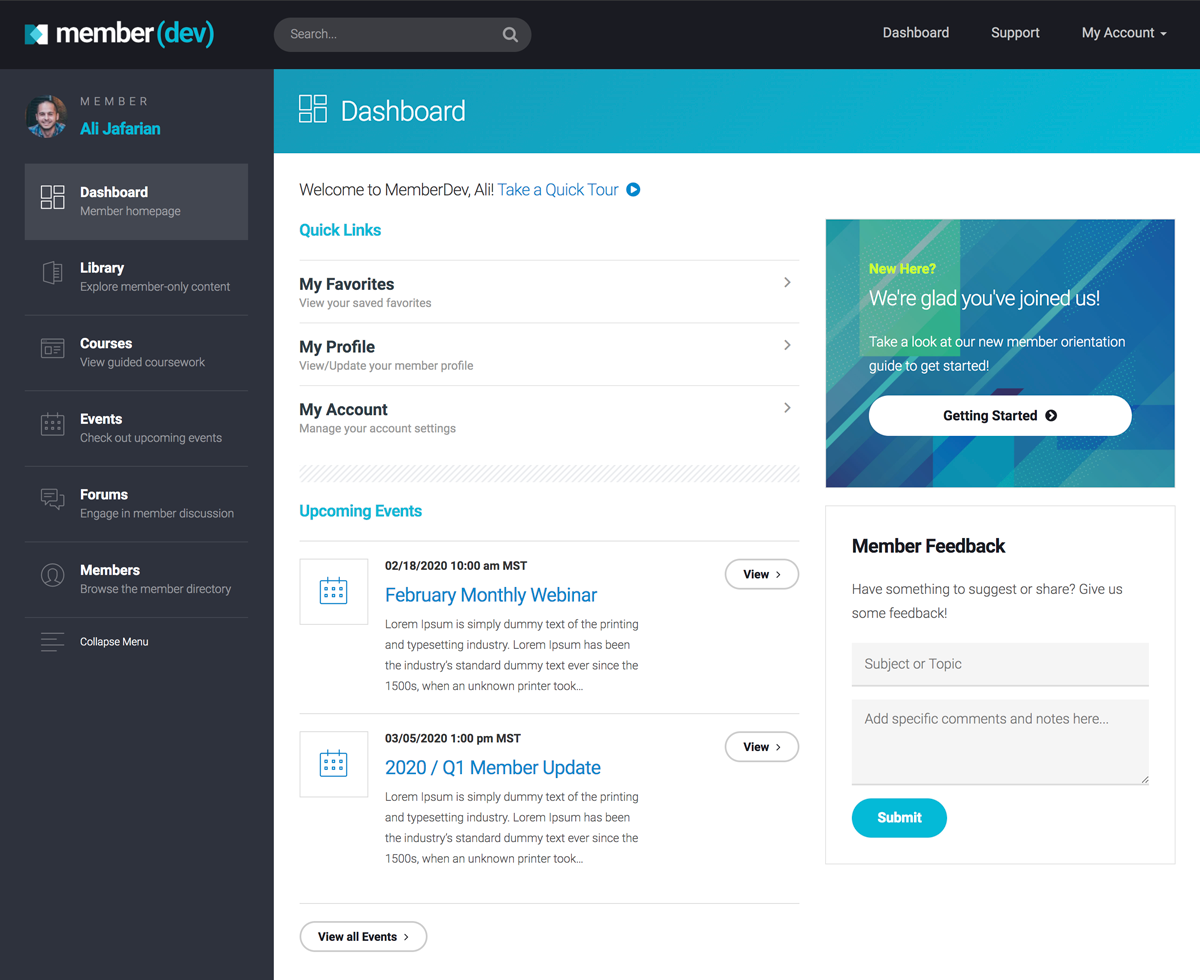Search Engine Optimization (SEO) can be a complex process. There are many moving pieces involved in getting your content on Google’s first page, and that’s assuming Google doesn’t change their algorithm to mess with you.
People spend millions of dollars each year optimizing their site(s) to rank. Is it all worth it? What happens if you don’t have millions to spend on SEO? Can you do it yourself?
Short answer: Yes, SEO is complex, and yes, it’s always changing. Yes, it does impact traffic to your site, and yes, SEO experts exist and charge money for a reason. BUT if you know the basics of SEO, you can absolutely improve your site rank all on your own.
In this post, we’ll go over the basics of SEO for those looking to DIY. Our next post will follow up with specifics for implementing an SEO strategy on your WordPress site, so if you’re looking for more practical SEO tips, click here.
Let’s dive in…
What to Know About SEO Before You Optimize
SEO matters. Around 90% of all web pages are invisible in Google and receive almost no organic search traffic. Without SEO, your content will likely wind up in the endless nowhere that is the Internet.
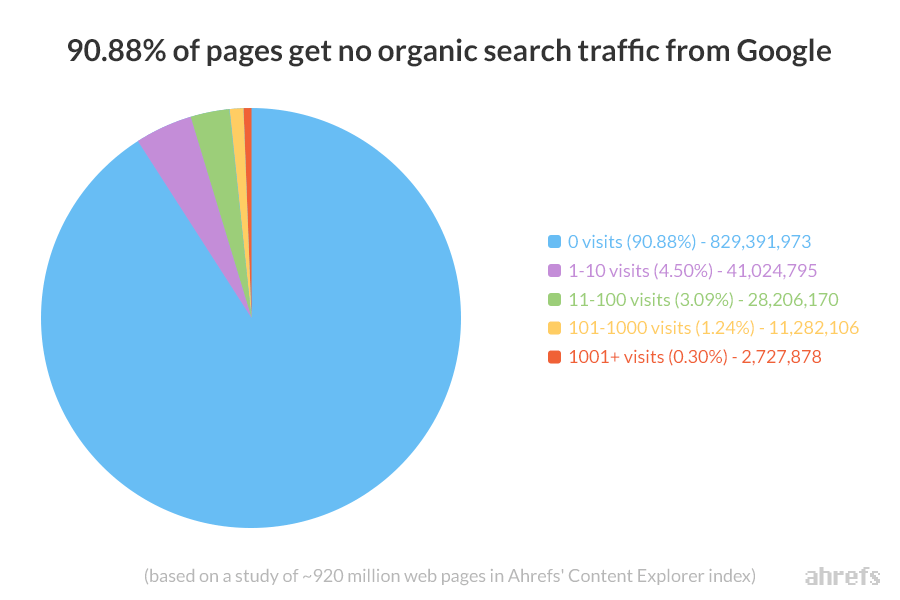
The first thing you need to know before optimizing your site is that ranking #1 is really, really hard. It won’t be easy to get there. Higher ranked sites tend to have a lot of different factors at play that may not be applicable to your website or business, so set your expectations accordingly.
To be clear: Being #1 isn’t the most important thing.
Google is changing their algorithm all the time to help out smaller sites. Getting to the first page SERPs is entirely possible no matter who you are — but it will take time, energy and a great strategy.
You will need to commit time.
SEO is a full-time job. Just ask the people who do it for a living (the industry is approaching $80 billion). You don’t have to spend 40+ hours a week on SEO, but you could. Plan to budget some of your weekly hours toward it.
You will need an SEO budget.
There are many SEO tools and resources out there for free. Use them! But be prepared to spend money on decent SEO resources if you plan on taking it seriously. You may not need the most expensive solution out there, but you will need some type of SEO budget.
Expenses may include:
- Man hours/salary for you/your team
- Search Engine Optimizer or marketing agency costs (if hiring SEO services)
- Fees for a writer/blogger (if applicable)
- Premium SEO/Keyword Research tools
- WordPress plugins or themes
- Web developer fees/costs (if applicable)
If you’re completely new to SEO, start small. Use the free tools and get a feel for your processes before investing in more. Most SEO tools and agencies out there can scale with you.
You will get what you pay for.
You can absolutely do this on your own. If you’re an SMB, you’ll probably do fine with a few small SEO tweaks here and there. But if you do end up paying someone to help with SEO, look for reputable sources with a proven track record of success.
That “freelancer” who promises to get you #1 on Google in 24 hours for a $50 bill is not your friend.
There’s a reason the SEO industry is worth billions — real results cost real money, so plan accordingly. We’ll talk about SEO budgeting later in this post.
SEO is more than keyword optimization.
When most people hear “SEO” they immediately think “keywords!” Yes, keywords are an important part of optimization, but there’s more to the process than that. Think of keywords as one ingredient in the SEO soup. We’ll get to more of that later.
Approach SEO as part of a holistic strategy.
You can and should drive traffic other ways than organic search. You can actually drive traffic primarily through other channels like PPC, paid social ads, or guest posts on other sites while using SEO to bump your site authority. In other words, SEO isn’t the be-all and end-all of site growth.
Be patient.
SEO doesn’t work overnight. It takes months of careful implementation to see results, but if you’re committed to the process you will see them.
SEO 101: The Basics for Membership Sites
The first step to optimizing your site for search is to understand what search engines want. We’ll use Google as a primary example, but all search engines function in similar ways.
How Google Works
Google’s entire job is to find answers to questions, so its algorithm is largely driven by understanding searcher intent. If you type “apple” into the search bar, for example, Google wants to know if you mean Apple the tech company or apple the produce.
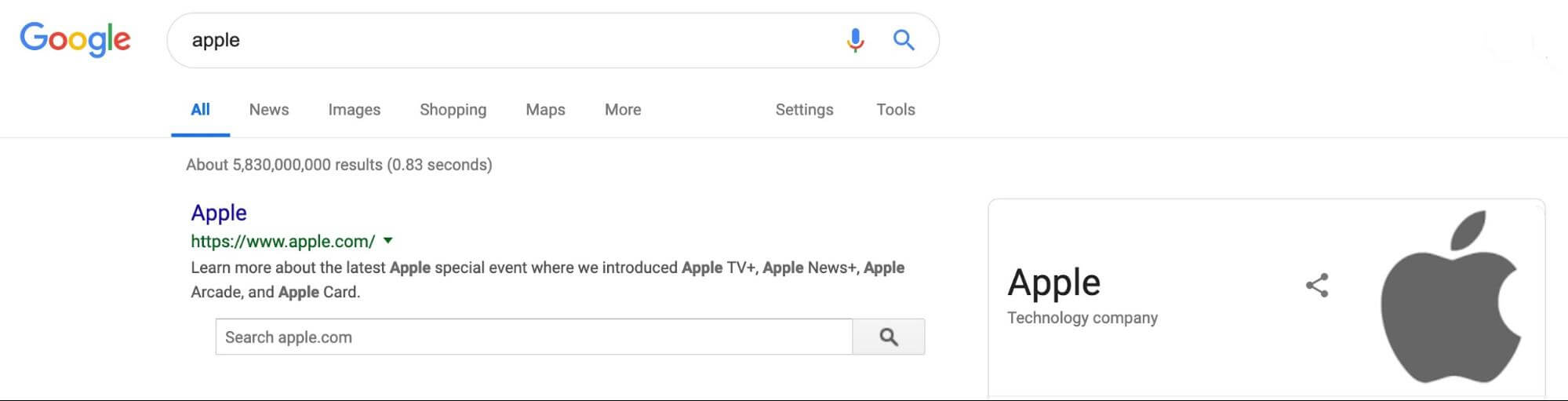
First, Google will attempt to figure out what your keywords or key phrases mean. It does this by looking for context clues within the keywords or phrases (e.g., “Apple iPhone” vs. “apple pie”). In absence of contextual clues, it will leverage search data to assess meaning (e.g., you’ve previously searched for “iPhone” so you probably mean Apple, Inc.).
Once it thinks it knows what you mean, it will reference its index for information regarding the search. The initial search triggers a flowchart that Google uses to judge content quality.
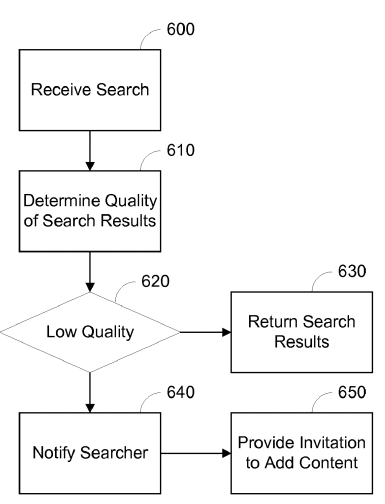
Additionally, Google will monitor the searcher for things like time spent on SERPs, links clicked, time spent on a landing page or blog, whether or not they backtracked, and so on to determine if the search yielded answers. It will use this data to crawl or re-crawl sites and update its index for better future results.
How Google’s Index Works
Here’s how Google’s index works according to Ana Hoffman:
The Google Search index is over 100,000,000 gigabytes in size and contains hundreds of billions of web pages.
When Google ‘indexes’ a web page, they add it to multiple ‘files’, each containing a certain word. For instance, the word “ballroom” might appear in documents (pages) 5, 11, 54, 71, and 97, and the word “dancing” might appear in documents 11, 23, 54, 68, and 71.
[If you] do a search for “ballroom dancing,” Google will take the following two steps to return search engine result pages (SERPs):
- Find the set of pages that contain your query.
- Rank the matching set of pages in order of relevance.
In the example of documents containing words “ballroom” and “dancing” above, you’ll see that both words appear only in documents 11, 54, and 71. Those are the prime contenders to be listed for your query first.
So why does this process matter? The way search engines index your site will determine whether or not you appear on the SERPs for a relevant keyword or phrase.
Google looks for the freshness of content, the relevance of keywords and information, and overall site and content quality to determine which pages come first in organic listings.
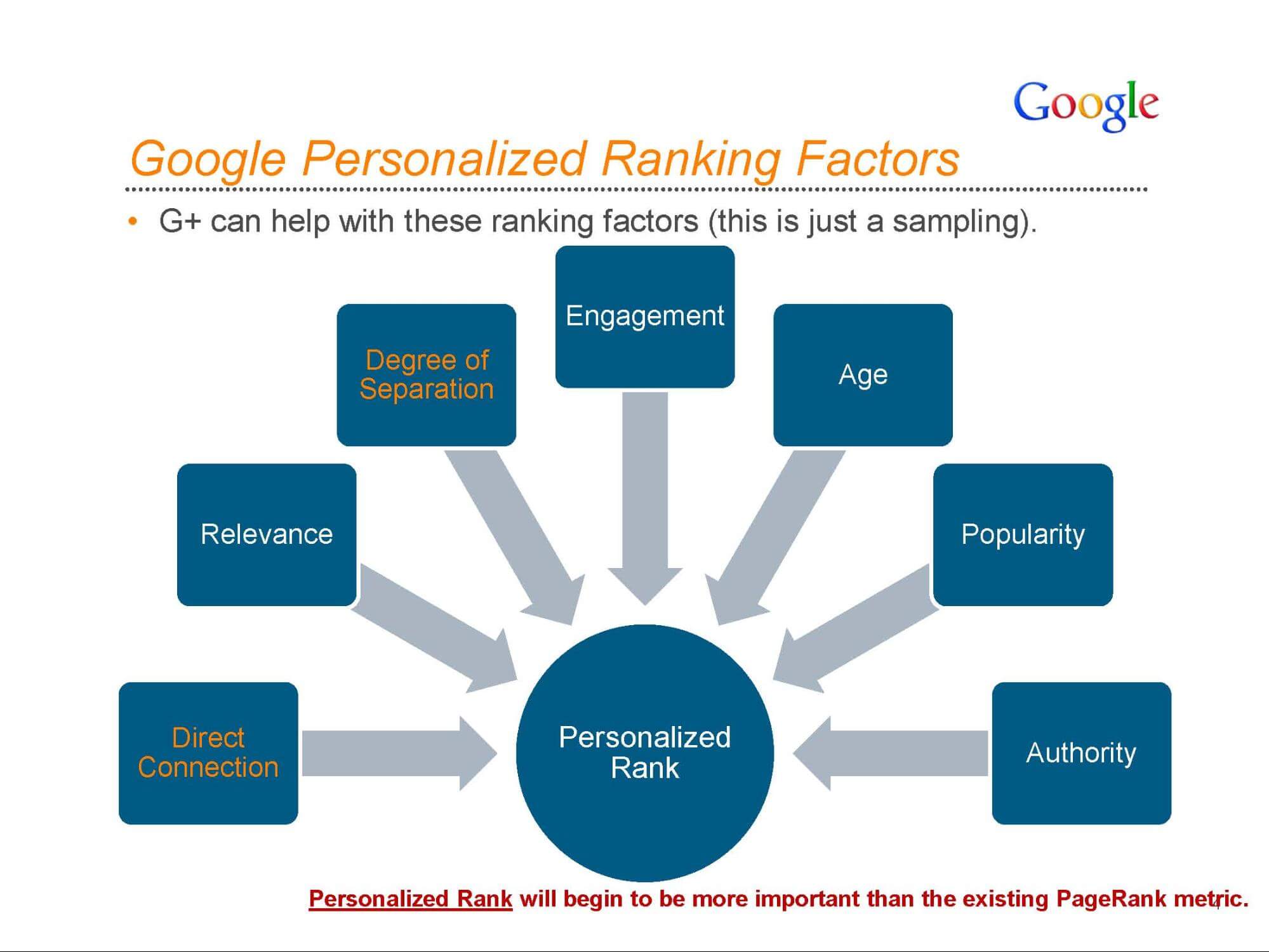
Again, it’s doing all of this to optimize search results for user intent. That’s why when it comes to SEO, you have to optimize for searcher intent.
Optimizing for Searcher Intent
In the past, search optimization revolved around the “big five”:
- Keyword use
- Links to the page
- Domain authority
- Anchor text
- Freshness
The problem with these ranking factors is that they often favored sites that posted the most often, were stuffed with keywords, and had dozens or sometimes hundreds of links that weren’t all that relevant. Any site that hit the top 5 could be #1, whether or not the content was actually helpful.
Google realized it was an issue, so they’ve been rapidly changing their algorithm to ensure that top results are the most relevant rather than the most keyword-stuffed.
So far in 2019, we have at least 3 major updates to the algorithm. You can see the full change history here.
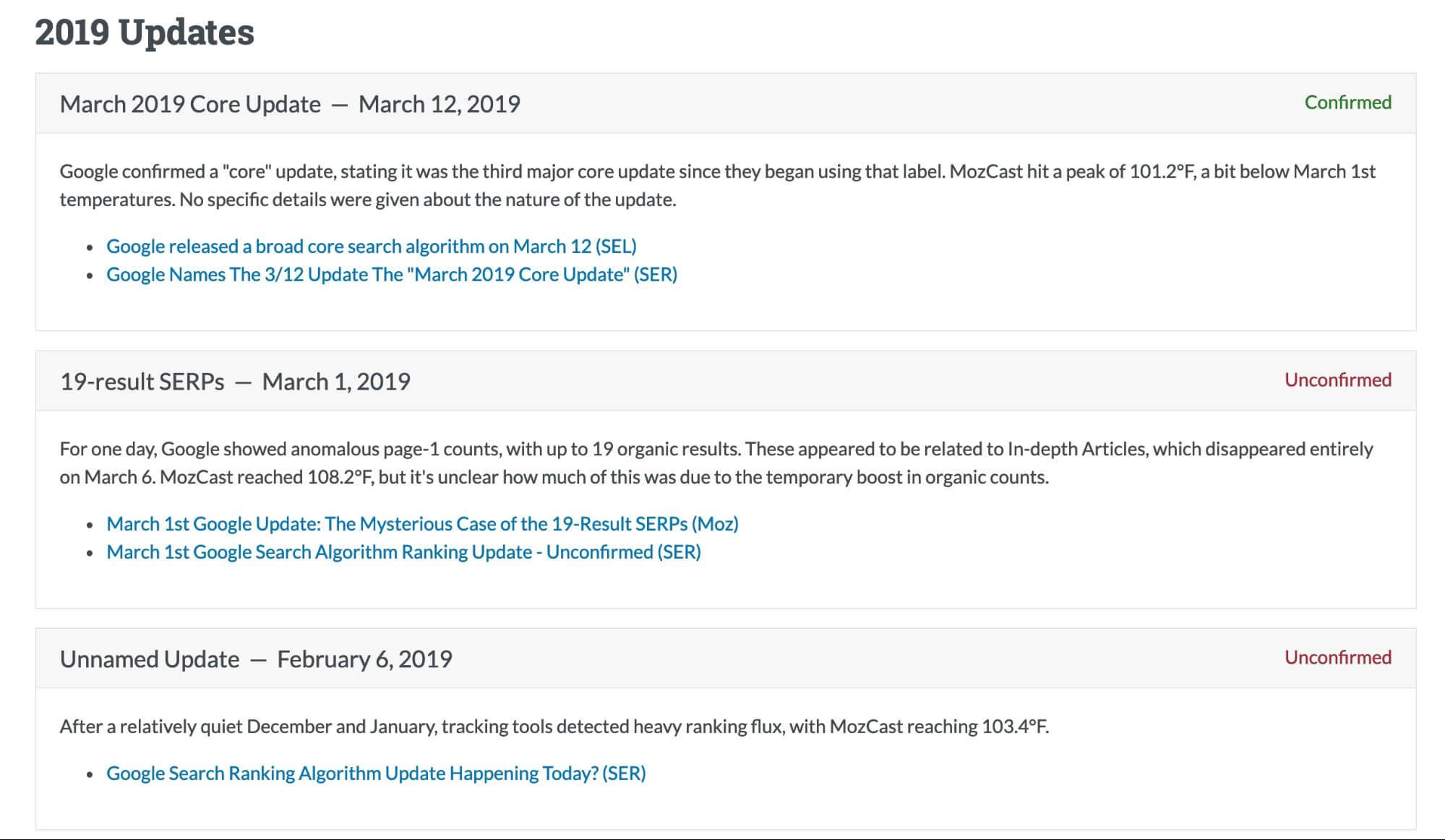
Freshness, links, keywords, domain authority… these all still matter for SEO, but they all tie into something much bigger: relevancy.
Searchers have a few different ways they look for information (Search Engine Land explains it well here):
- Navigational searches are performed with the intent of going directly to a specific site. If you’ve ever typed “Facebook.com” into Google, that’s a navigational search.
- Transactional searches are those that deal with shopping-related queries. So, “buy iPhone” would be transactional, whereas a search for “Apple” or even “history of iPhones” might be informational.
- Informational searches are those that relate to finding specific information on a person, place, thing, or idea. The bulk of Google’s searches are informational in nature. The search, “What is SEO?” would be informational.
- Ambiguous searches are the “others” that don’t fit into a specific category. For example, a search for the single keyword “green” is ambiguous. Do you mean green the color or ‘green’ as it relates to the ecosystem? Do you want information on green frogs or buying green shoes? Who knows! But Google will try to find out.
Search engines refine searches by looking for cues given by the searcher. So the big takeaway is that your site needs to be structured in such a way that Google can crawl it and say, “Yes, this answers the question and it’s credible.”
SEO Factors That Matter to Search Engines
Here are the ingredients you need to maximize your SEO:
- High-value keywords
- Semantic keywords
- Site construction and organization
- Site errors and redirects
- Mobile optimization
- Meta data, links, etc.
High-value keywords.
High-value keywords refer to specific terms, keywords, or phrases that describe your business or product. If you’re a plumber, then “plumber” would be a high-value keyword.
Think of it like this: If you were using PPC ads to drive traffic, high-value keywords would be the expensive ones.
For instance, “plumber” costs between $7.62 – $38.63 per click.
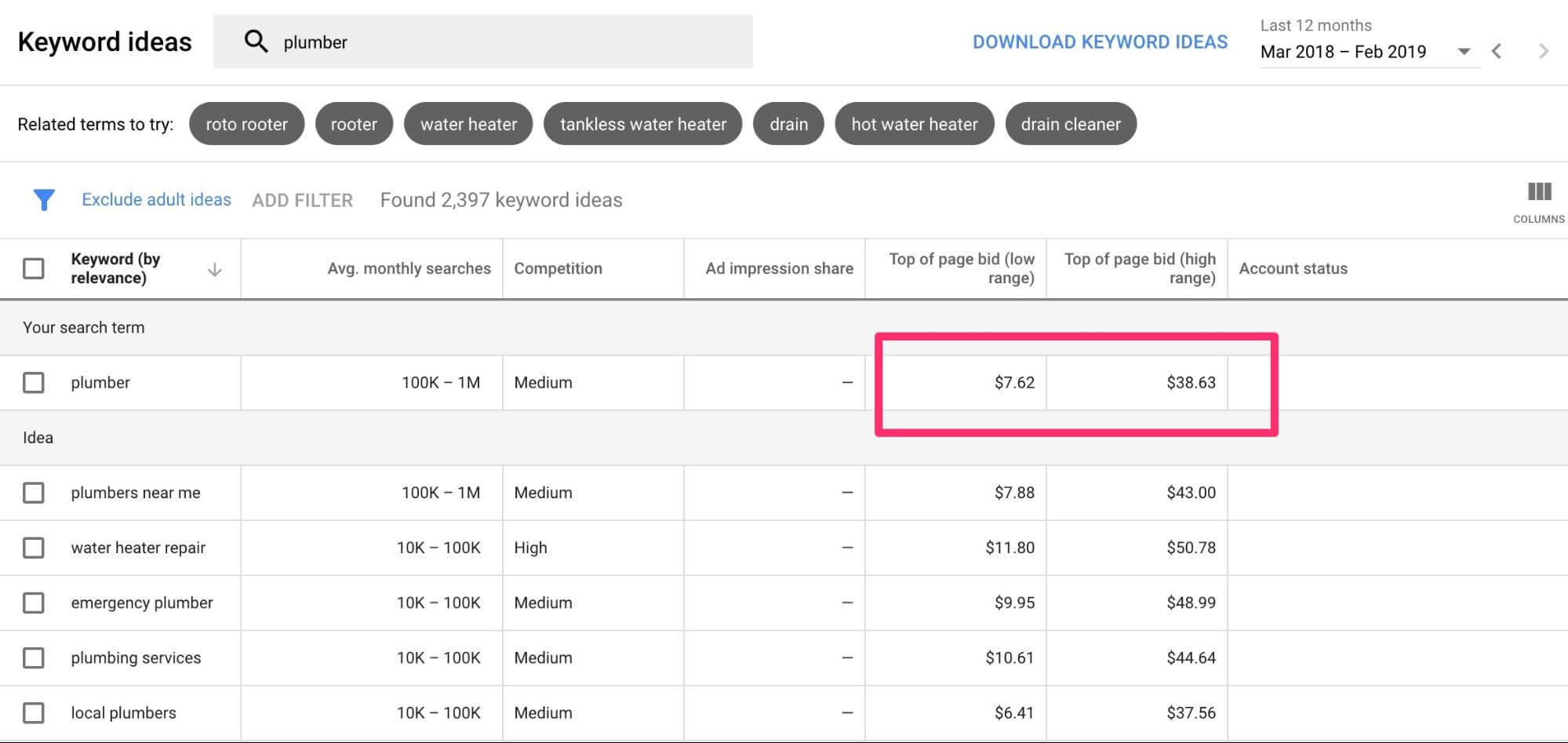
You may not always be able to rank for highly competitive, high-value keywords. BUT they are extremely important to your overall SEO strategy, so you still need to use them. We’ll get to keyword research for this a little later.
Semantic keywords.
In addition to high-value keywords, Google wants to see semantic keywords. Semantic keywords are those that ask a question or provide context clues (e.g., “how to grow a garden”). Look at the difference between a search for “garden” (high-value) versus “how to grow a garden” (semantic):
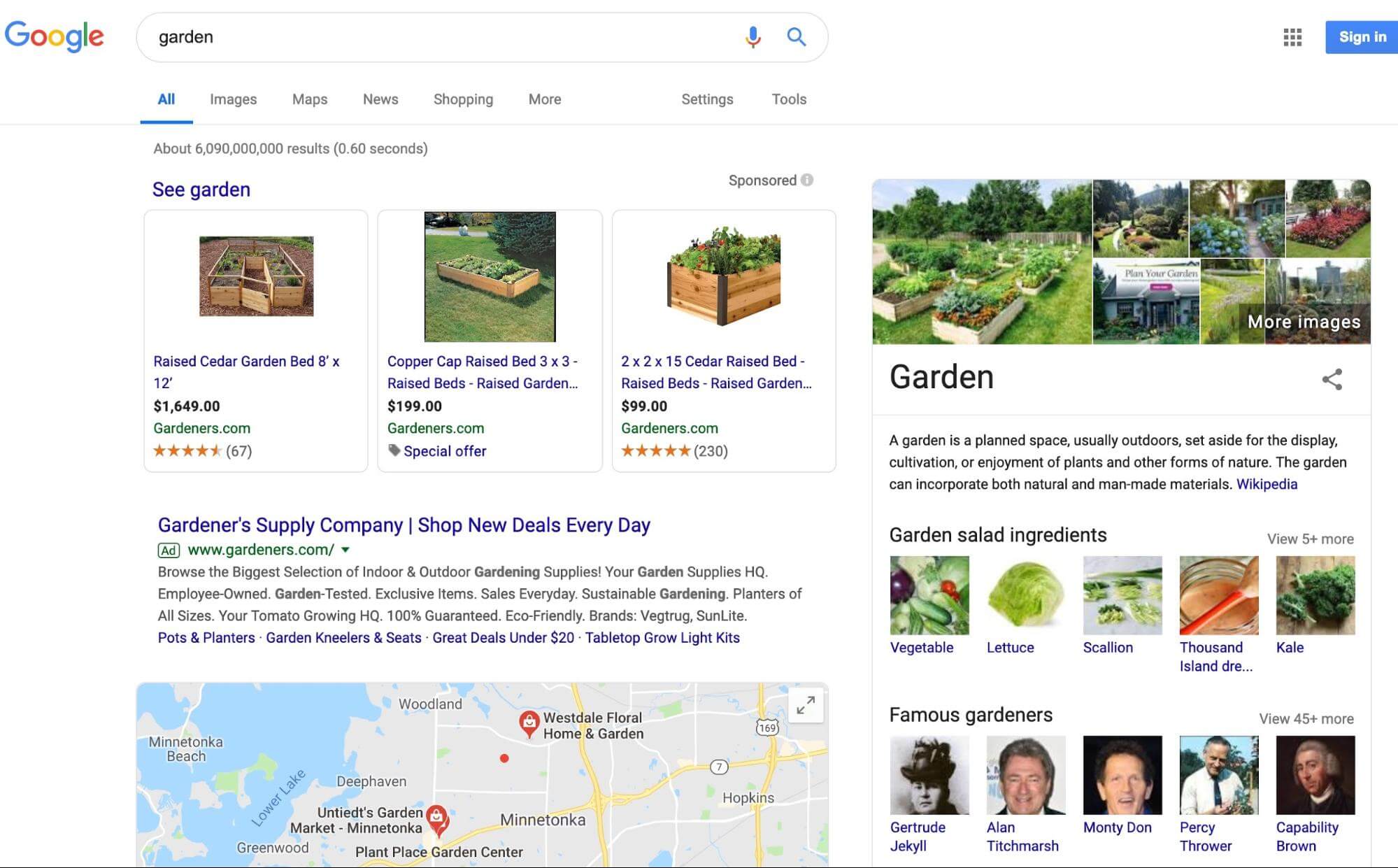
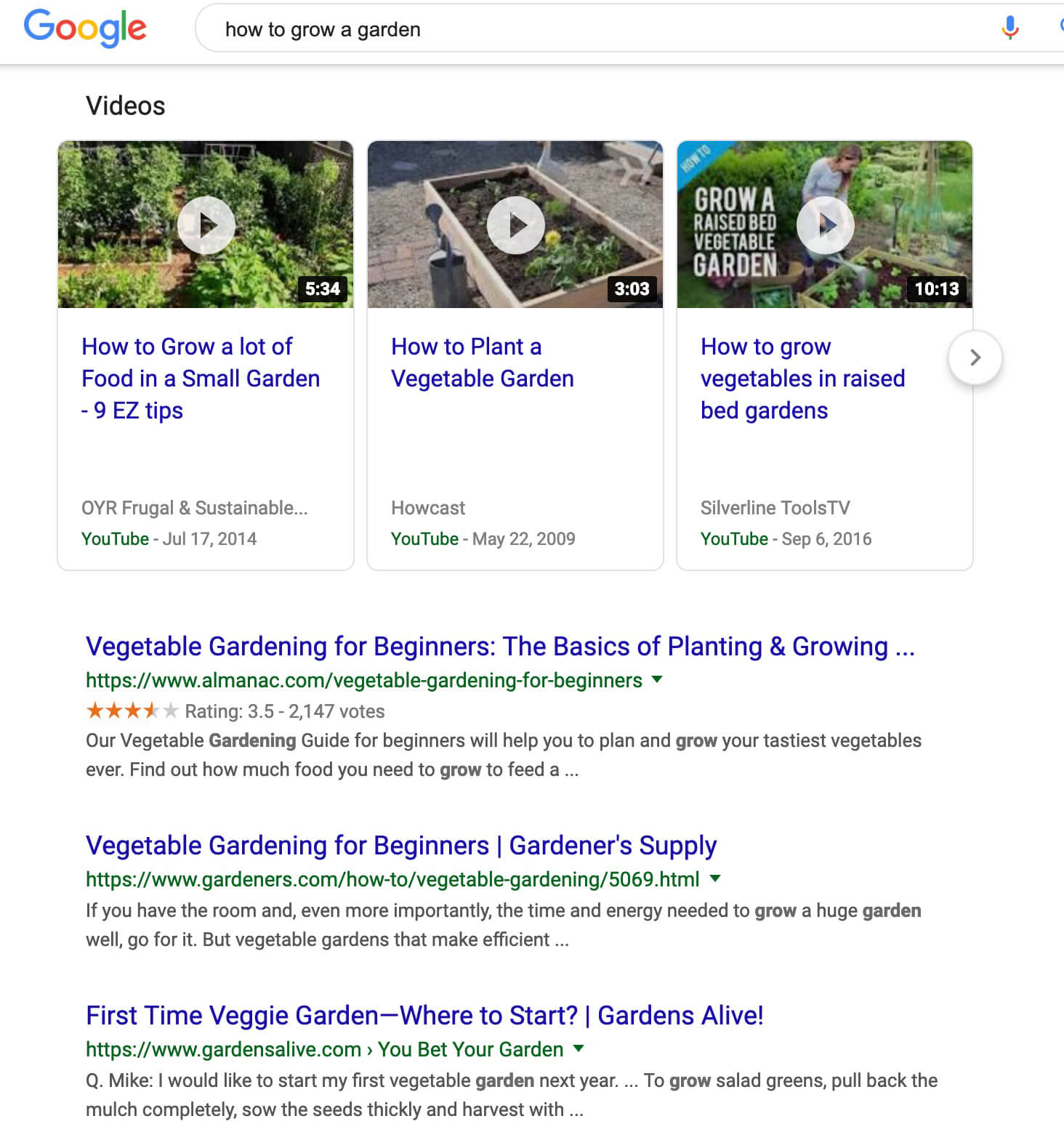
The first SERP doesn’t know what you want — do you want to buy gardening supplies? Do you want to know about gardens? Do you need a garden shop near you?
The second SERP knows exactly what you need. There are videos about gardening, related search queries on how to garden, articles about growing a garden, ads for gardening supplies (of course), and so on. Semantic keywords matter for searcher intent.
Site construction and organization.
Google and its algorithm will look at the organization of your site to determine relevancy. What does that mean? It means it will index your pages to see if they contain appropriate keywords (semantic and high-value) and links, it will note whether or not those pages are easy to find, and it will determine the overall quality of your site.
We will talk about this in more detail in our next blog, but here’s what to keep in mind for now:
- You need a site map. A clear site map makes it easy for Google to navigate and ensures that it doesn’t miss any of your pages of the site while it scans your domain.
- Your site needs to be well structured. Page layouts, image placement, number of ads, navigation menu location, etc. all matter.
- Your site needs to load quickly. Loading speed impacts Google’s crawlers, and it will note if your site is slow to load.
- You need to use keywords strategically. Google’s crawlers will look for keywords where it can find them, so you want to place them where they will be seen (URLs, tags, meta data, etc).
- Your images should be optimized. This affects loading speed, site structure, and user experience — all factors Google considers when indexing sites.
There’s a whole blog’s worth to say about this topic, but just know that your site structure matters.
Site errors.
Site errors not only disrupt the user experience by making it hard to find content but they also negatively impact SEO. Google frowns on mistakes, and they will hurt rankings. (Here are the most common page errors and what to do about them.)
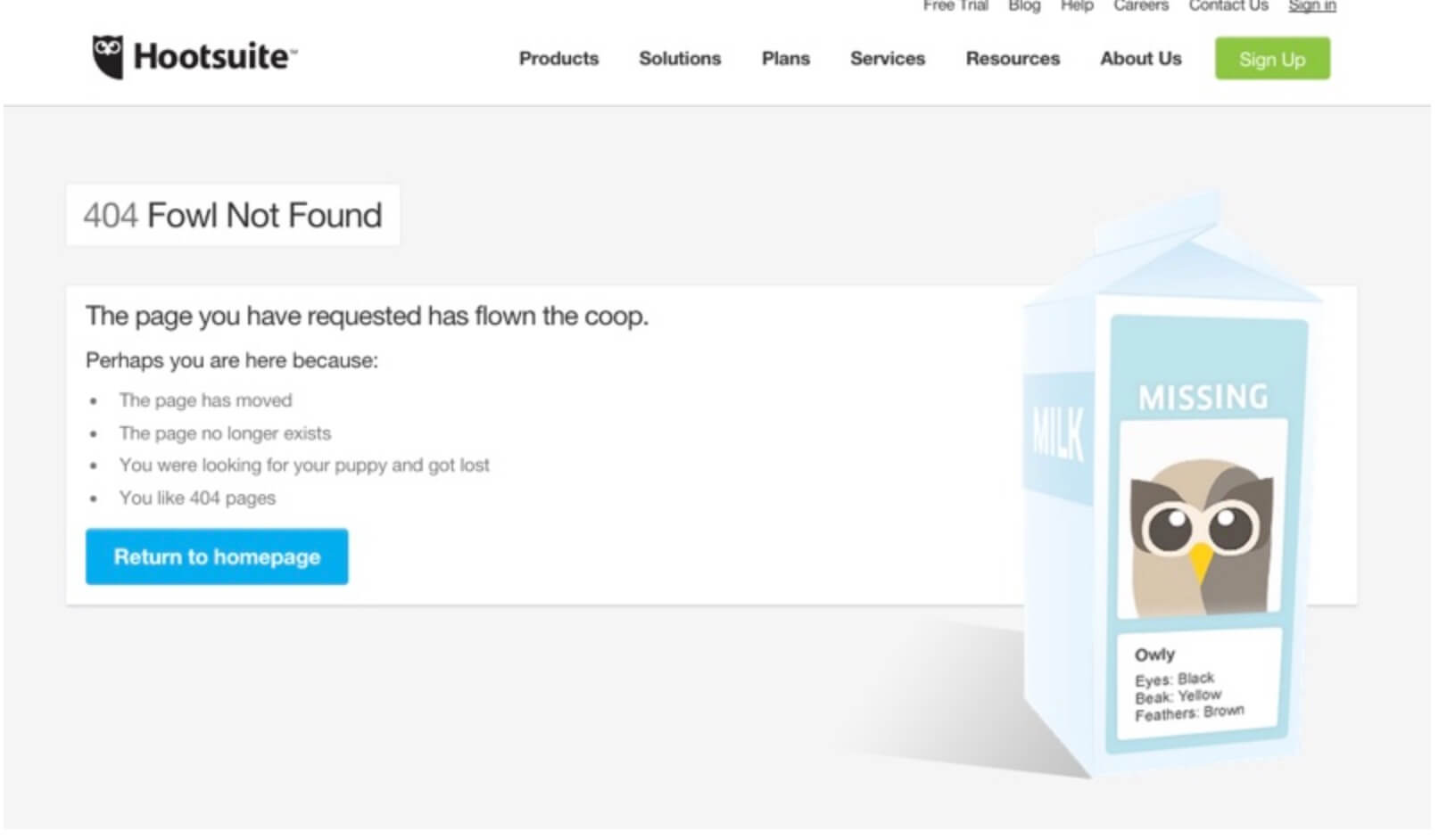
If you think you can get around site errors by creating a few redirects — don’t. Google hates poorly done redirects. It will penalize you in the SERPs. To avoid this, check out Google’s redirects advice here. We’ll touch on this topic in the next blog as well.
Mobile optimization.
Since 2015, many of Google’s latest algorithm updates revolve around mobile optimization. Sites that don’t receive a mobile-friendly rating from Google will hurt in rankings. We’ll cover this topic in the next blog, so don’t worry about it now. Just know that your site will need mobile optimization if you want to rank well.
Meta data, links, etc.
The remainder of the big “five” like domain authority, meta data, links, and so on all matter, but they matter to varying degrees. Again, we’ll cover this more in the next blog as there’s a lot to talk about.
Building an SEO Strategy
Now that you have a grasp on what Google is looking for, you can start building an SEO strategy to optimize your site and content for the SERPs. Here are the steps for an effective plan.
Step 1: Keyword Research
Your SEO strategy begins with keyword research. We won’t be able to cover everything about the topic here, but this will give you a solid place to start.
If you want a more complete guide to keyword research, particularly for SaaS, check out this one from Credo.

You’ll want to create a list of topics, keywords and semantic keywords that help define your site’s purpose and your brand’s expertise.
Your keywords should answer the questions, “Who are we, what do we do, and why are we here?” Ask: What topics would people search for to find my business?
Then brainstorm. Here are some quick formulas to help you out:
- Your service + your client’s business + your location (e.g., MemberDev WordPress Denver)
- Your service + your client’s business (e.g., WordPress design SaaS)
- Your service + your location (e.g., WordPress design Denver)
- Your service + your client’s business need + your location (e.g., (Custom WordPress design Denver)
- Your service + your client’s business need (Custom WordPress design membership)
You can also apply these to semantic keywords. For example:
Your service + your client’s business need = “How to build a custom WordPress membership site”
Checking Google’s autofill answers in the search bar can help you populate this list.
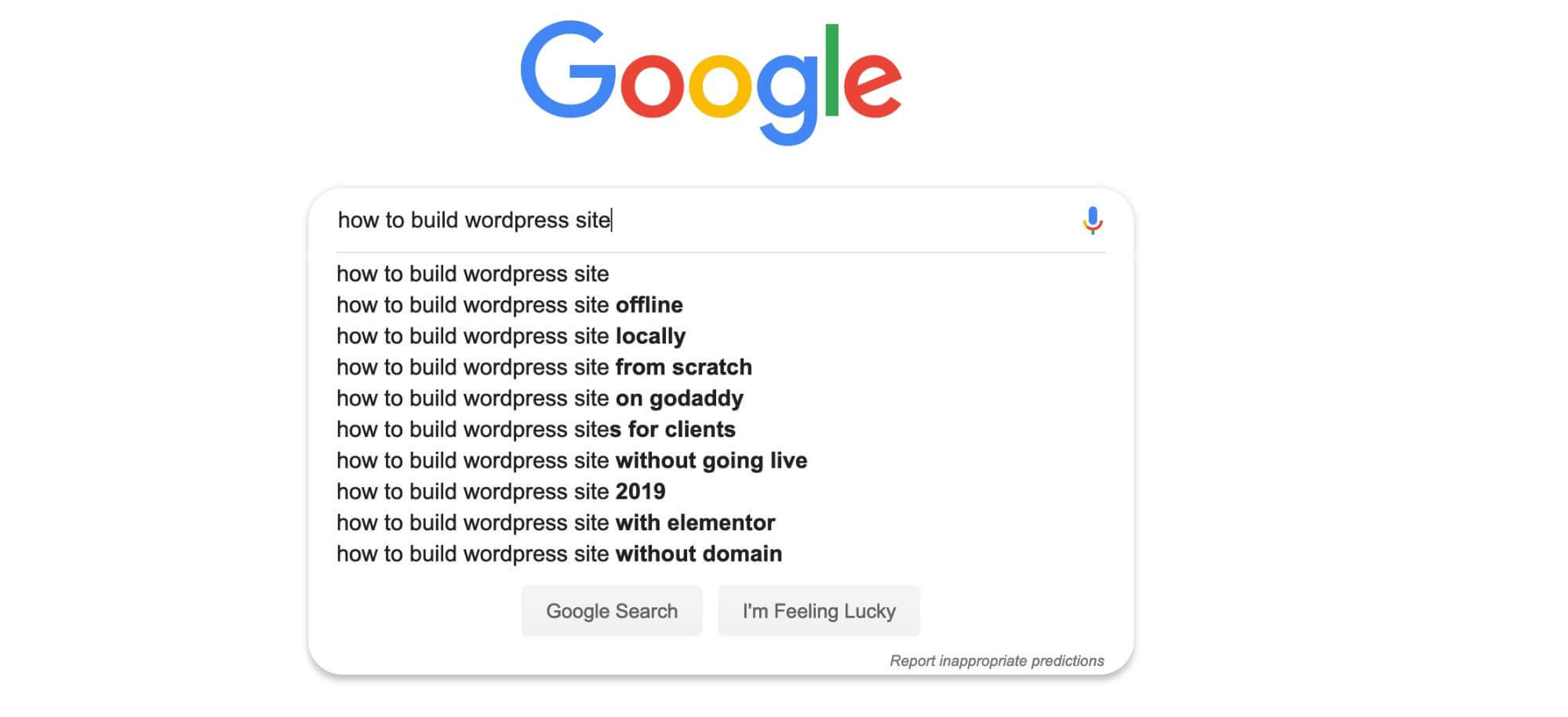
Check to see if a search for your target keyword produces a featured snippet above the organic results, like so:
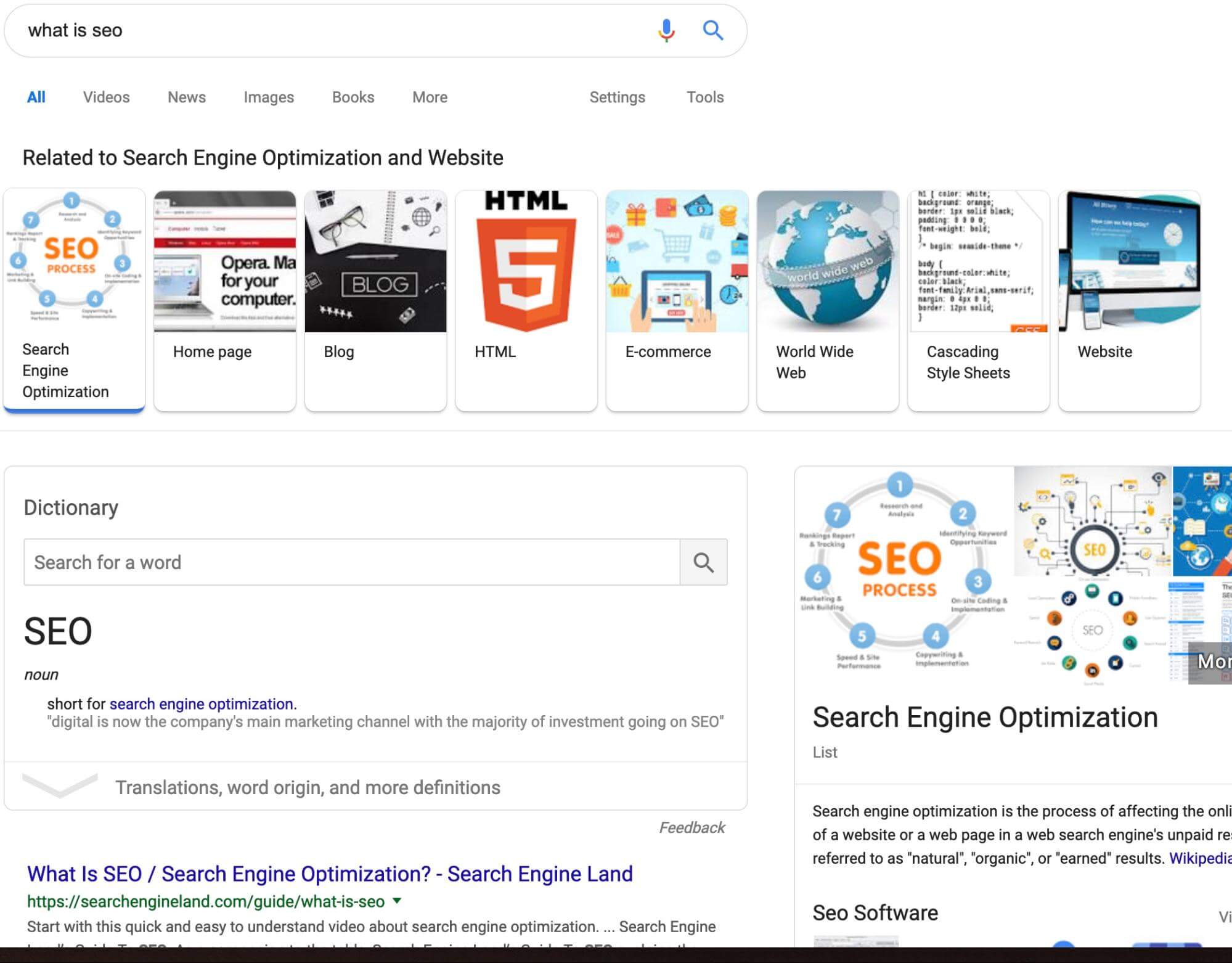
You can optimize your content to be featured in a rich snippet by adding schema markup to your pages. Here’s a guide on competing for the featured snippet with schema markup.
Step 2: Build SEO Landing Pages for Each Topic and/or Keyword
One of the reasons larger sites tend to fare better in the SERPs is that they have the time and money to develop SEO-specific landing pages. What does that mean, exactly?
It’s common practice in the PPC world to create specific landing pages for your paid ads. For instance, if you had an ad running around the search term “app developer,” you might build a page that utilizes those keywords.
Here’s an example from Google:
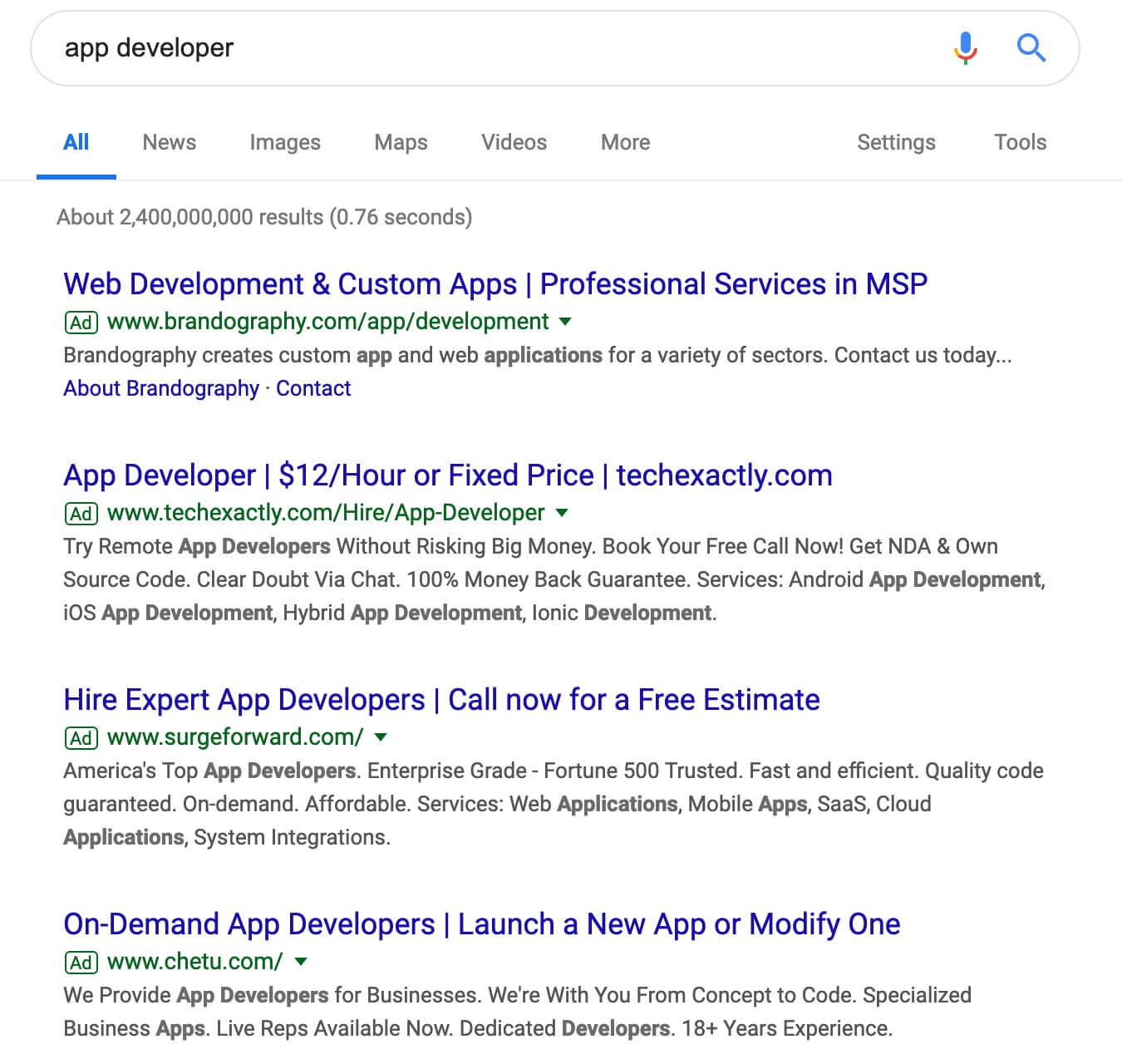
The first ad links to a page like this:
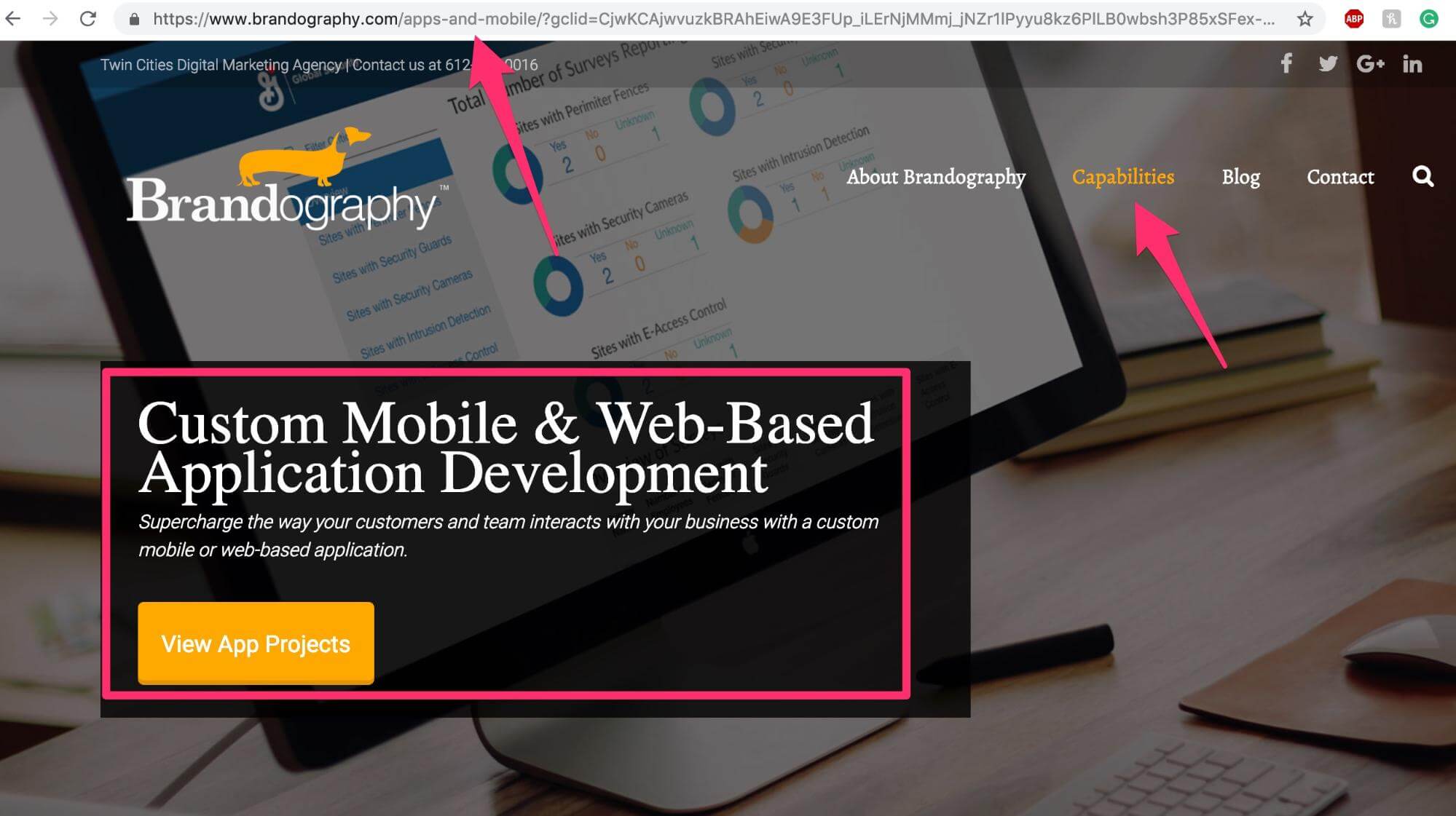
You’ll notice the use of keywords and semantic keywords, a separate URL (created to track the PPC ad), and that it’s linked to a separate page on the site (“Capabilities”), NOT the homepage.
You can actually create these types of landing pages for specific keywords to help your site rank better in the SERPs. The difference is that unlike PPC landing pages, you don’t “orphan” these pages, but rather include them in your regular navigation.
This strategy can provide a major boost to your SERP rankings. The only downside is that it takes time and SEO knowledge to create effective SEO landing pages. If you can’t do this yourself, you may have to hire out.
BUT if you have some basic understanding of how to organize an SEO landing page, you can easily create some in WordPress. Here’s a guide from Moz showing you how.
Step 3: Set Up a Blog
Having SEO landing pages is a step in the right direction, but those pages are designed to be static. You will also need fresh content to keep those keywords relevant for Google’s crawlers. Enter: The Blog.
Blogs create new landing pages ripe with keywords and answers to questions. They make Google very happy. Additionally, recent stats show that marketers who consistently create high-quality content through blogging generate 126% more leads, 97% more inbound links and substantially increased revenue.

Create high-quality content.
Now, having a blog isn’t enough. Remember that Google cares about searcher intent, so your blog has to provide real value. Here’s the checklist for high-quality content from Amit Singhal, head of Google’s core ranking team:
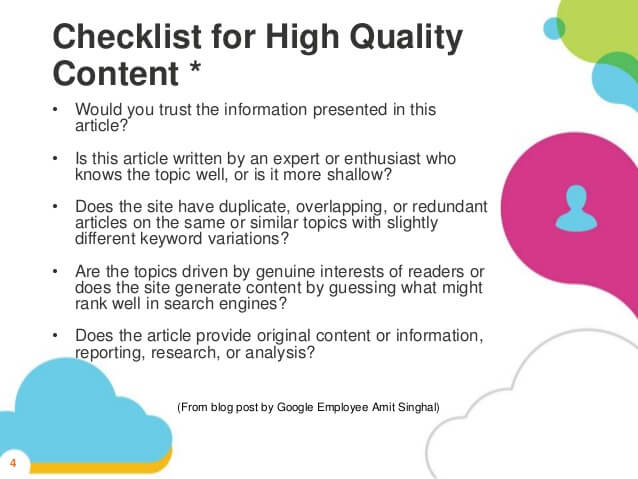
Hire a writer or DIY.
We’ll cover optimizing your blog posts for SEO in the next blog, but that’s obviously not the full picture. If you don’t already have a blogger or writer around, you will need to find one or do it yourself. That can be pretty daunting, especially if your budget is tight or you don’t feel confident as a writer. Here are some things to consider when DIYing your blog.
Publish frequently.
Once you have your blog up and running, you will need to blog consistently to develop page authority. Your blog posts won’t help your SEO right away. Like all things, it takes time to build up site authority. You should plan on regularly blogging (2-4 times per month) for at least 6-12 months to see the effects.
Step 4: Create a Link-Building Plan
Links were part of the SEO “big 5” until recently. Since 2017, Google has moved away from links as a way of establishing site authority.
Gary Illyes of Google said in his keynote address at Brighton SEO,
“If you publish high-quality content that is highly cited on the internet – and I’m not talking about just links, but also mentions on social networks and people talking about your branding, crap like that – then you are doing great.”
So links don’t matter the way they used to, but they do still matter. For example:
- Internal links are designed to help your site organization and structure, as well as improve the user experience by making content easy to navigate.
- External links are designed to grow your reach, help other sites and audiences find you, and start a conversation around your brand.
Maybe you link to another site in a blog, maybe they see it and give you a shoutout or a link back. It’s no longer about Google’s algorithm as much as it’s about audience reach. Links help with that, so having a link-building strategy is important.
This also includes building links to and from social media sites. That’s a part of content marketing (blogging, etc.) that will be equally important. Consider your link-building strategy as a part of your holistic SEO strategy — not helpful on its own, but powerful when combined with other tactics.
Check out Credo’s Link Building for SaaS guide and Backlinko’s Link Building Strategy guide for references.
Step 5: Measure and Track Your SEO Success
Monitoring your metrics will be paramount to success. We’ll cover the exact metrics you need to measure in the next blog, but here are some things to keep in mind.
You want to measure:
- Your keyword rankings
- Organic search performance
- Organic leads and conversions
You can do all of this with a few free tools, though paid tools will give you much deeper insights into how you’re doing. Be sure to check out our list of free and paid SEO tools at the top/bottom of this post.
Here’s a great guide to measuring and tracking your SEO using Google Analytics and WordPress.
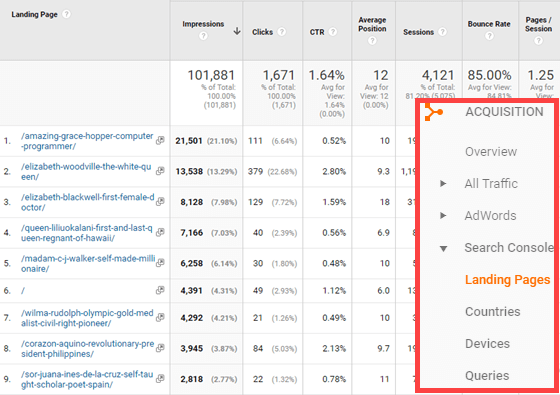
Tips for SEO Success
We’re in the home stretch! To reiterate, we’ll cover the step-by-step walkthrough of optimizing your WordPress site for SEO in part 2 of this blog, but for now, here are some tips for getting the most out of the process.
Budgeting for SEO
Budgeting should be a priority when you start to think about search optimization. Even if you do it yourself, you will likely spend some money.
DIY Budgeting.
You can absolutely do DIY SEO on a shoestring budget. Many SEO tools are free, blogging is free if you know how to do it… so the biggest cost will actually be time. You will need to invest in keyword research, creating SEO landing pages, building out blog content, and optimizing each page/blog for SEO. That’s a lot. How much is your time worth?
You can always break it down like this (via Forbes):
- Month 1 — Keyword research, website audit, keyword strategy and planning.
- Month 2 — Technical SEO work begins (setting up SEO landing pages, optimizing tags and meta data, etc.)
- Month 3 — Start focusing on content creation. Blogging, FAQs, whitepapers, articles, expanded product and company information, etc.
- Month 4 — Continued content creation, technical optimization of the website, and development of a healthy link profile.
- Month 5 — You should start seeing results. Consider adding in a social media strategy or furthering your link building and content strategy to maximize results.
- Month 6 — If your traffic has reached 5,000 visitors per month or more by this point, you could benefit from adding conversion rate optimization to your efforts to improve how the traffic you’re receiving converts into leads and/or sales.
Hiring SEO services.
This part is subjective and depends on the SEO agency or freelancer you hire/contract to do the job. You can reasonably expect to pay an SEO expert between $80 and $130 per hour or more depending on the project.
You don’t have to hire everything out, of course. Other options include hiring an SEO specialist or agency for some components, like setting up SEO landing pages and then doing the rest yourself. Same goes for blogging. You can pay a freelancer to write a post a month and then write the rest yourself.
Start with the budget you have, see where you can work in help, and then scale as needed.
Here’s another resource to help you determine your SEO budget.
If you’re looking for additional SEO help on a budget, check out Credo. They help businesses find vetted online marketing providers, like SEO and PPC experts.
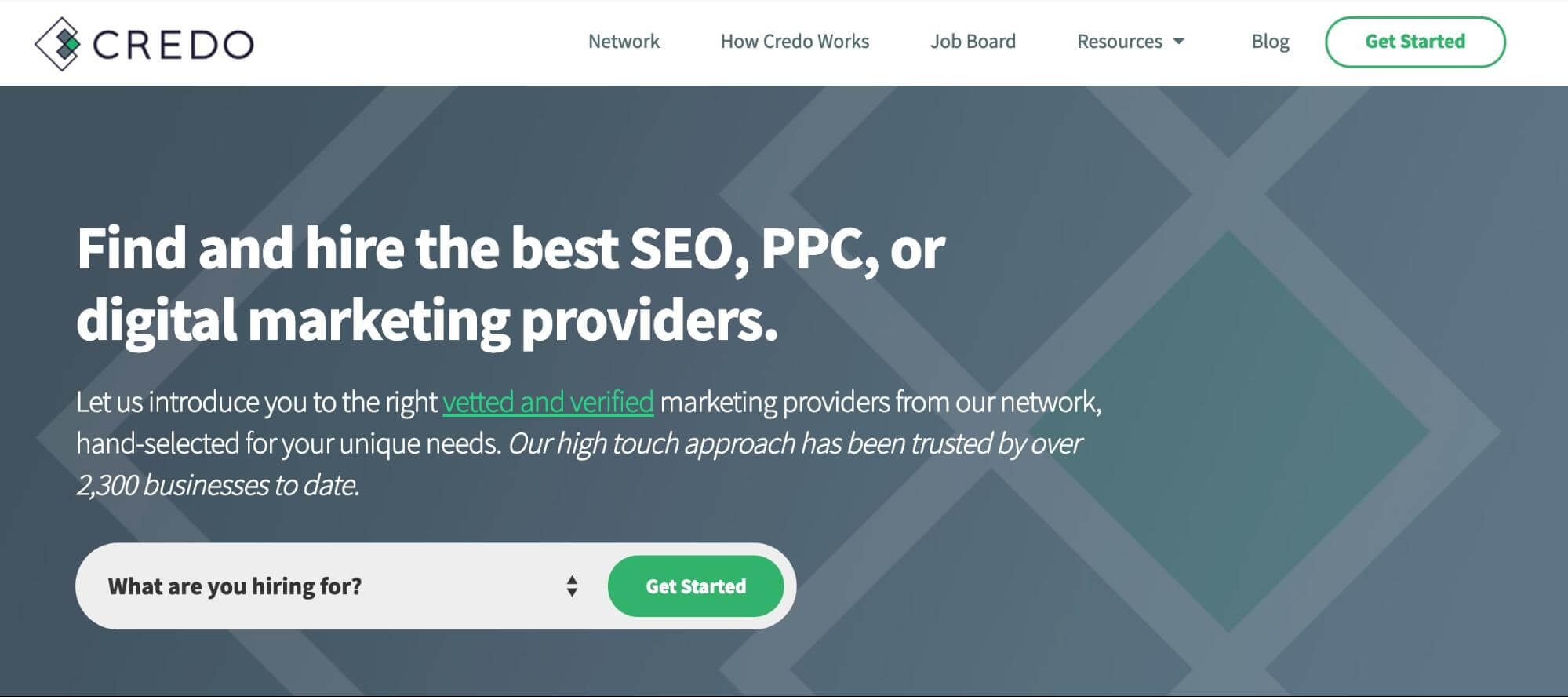
Staying Current on SEO News & Practices
A large piece of SEO is simply staying informed. There are plenty of sites out there that will tell you when Google updates their algorithm, new strategies for optimization, and other helpful tips.
Here are some resources to follow:
- Credo Blog
- Google Algorithm Updates (Search Engine Land)
- Google Blog
- Moz News
- Search Engine Journal News
- Search Engine Land Roundtable
- Search Engine Watch
Final Thoughts
SEO is complex. But if you want your site to rank, you have to optimize. Hopefully these tips were helpful in introducing you to SEO and answering some rudimentary questions. Be sure to read our next guide as we walk you through the rest of the process.