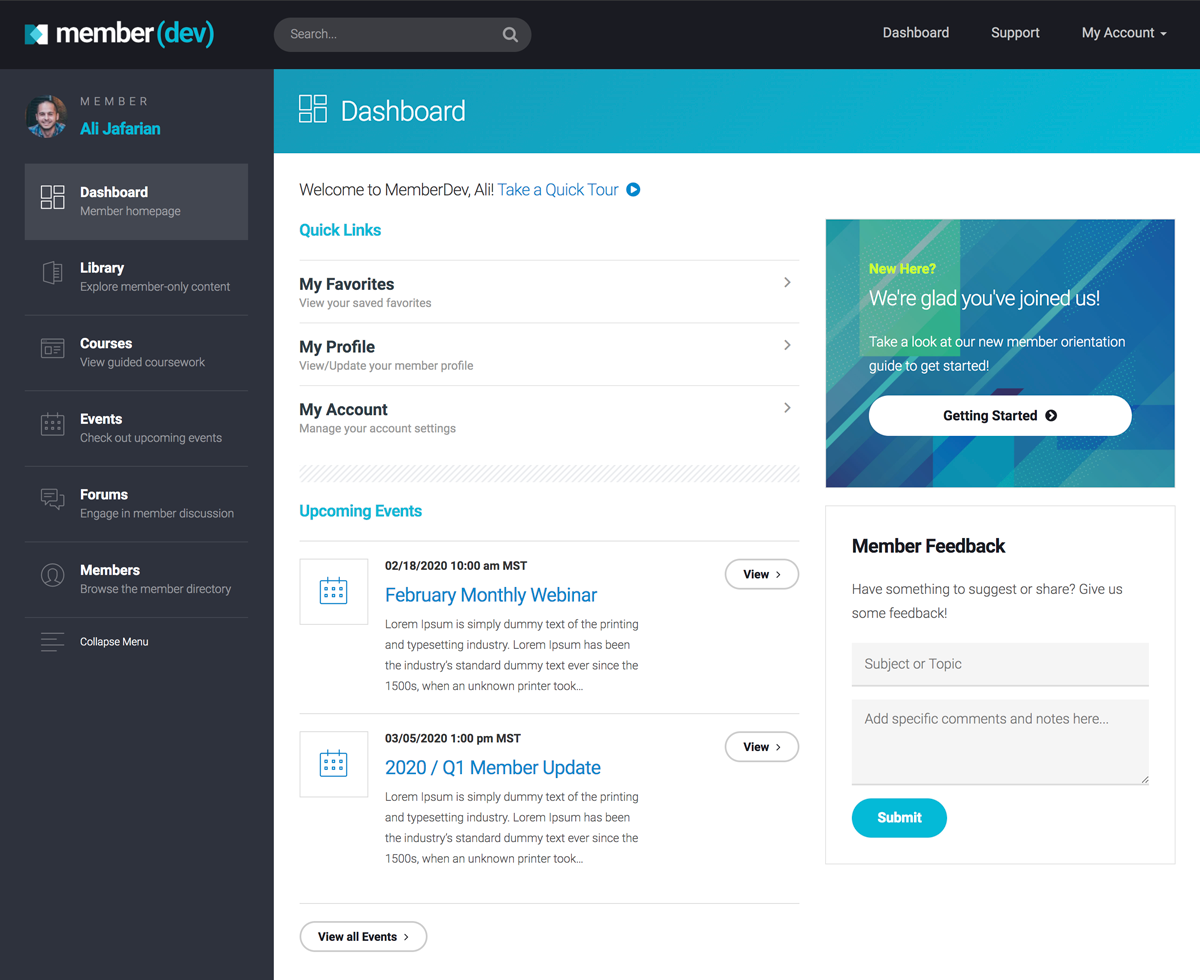How much content do you produce on a daily basis?
From emails to blog posts, web applications, free guides and downloadables, social media posts, videos, webinars and every other bit of content in between — you’re creating (and consuming) way more than you realize.
Every minute over 300 hours of videos are uploaded to YouTube. 347,222 Tweets are sent. 4 million Facebook posts are liked.
Over 2 million blog posts are published every single day.
People want content. More importantly, people want your content. But the real issue for most online businesses isn’t creating content, it’s delivering content.
How will you make sure that all of your content is readily available on multiple channels exactly when and where your audience wants it? How will you manage all of your content? How does your audience find it?
Enter: Content-as-a-Service (CaaS).
What is Content-as-a-Service (CaaS)?
Content-as-a-Service (CaaS) is a strategy for delivering CMS-managed content to Web applications and other channels.
According to Roland Benedetti, VP of Product Management and Marketing for eZ Systems:
“The main idea behind CaaS comes from the digital revolution. We went through a paradigm shift where content does not carry its meaning and value in the context of […] a fully operational website, but as an independent asset that can be delivered and live in many different places [at once].”
In other words, content you’ve created doesn’t have to stay put. It can be delivered to different websites, different web pages, different social networks, and even through different mobile and web apps.
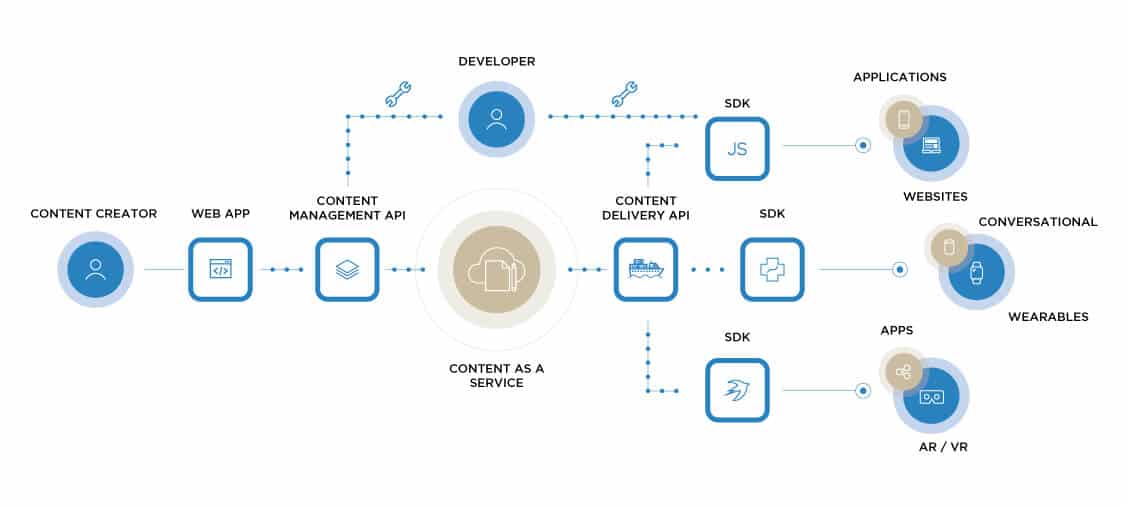
With CaaS, content is free to live where it pleases, regardless of where it was created.
Building a CaaS Platform on a CMS
A CaaS platform allows you to create content that can be distributed to other channels through APIs. Think of it as a structured content source that turns content into data.
There are two ways that you can go about creating a CaaS Platform: You can either “layer” CaaS architecture onto an existing CMS, or replatform to a “headless,” cloud-based CMS.
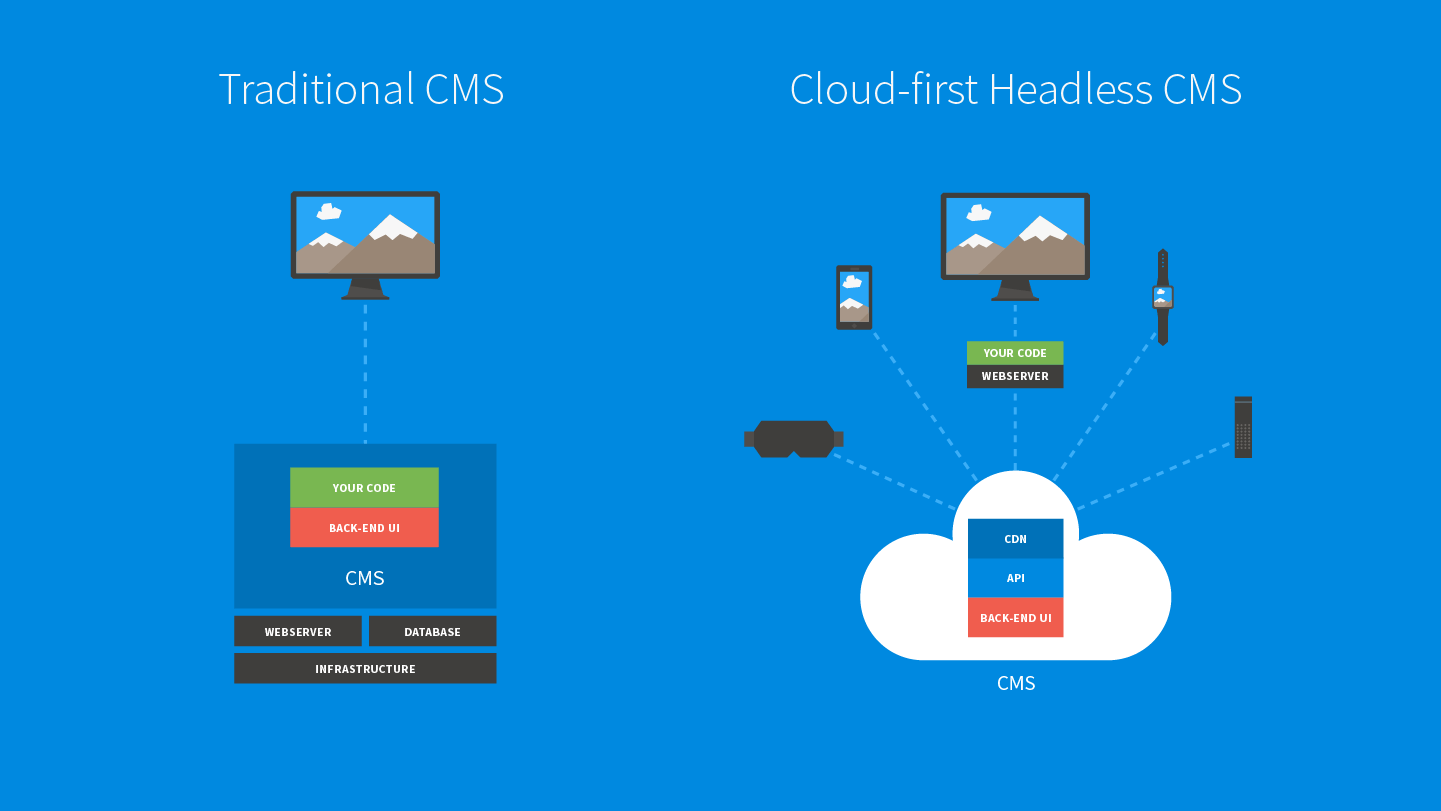
Which approach is best? It depends on your goals.
CaaS platforms are designed to separate the front-end (content presentation) from the backend (content storage and delivery) so that every piece of content can “do its own thing,” so to speak.
So you don’t need to use a CMS to manage it, but you can.
Whether or not you want to use your current CMS to handle this will depend on which CMS you’re using and how much time you want to spend building your platform.
Any CMS can be made into a CaaS provider — including WordPress — though some are easier to adapt than others.
If you need a high level of customization and you want to manage your content from the same place, using WordPress as your CaaS platform is often the easiest and most cost-effective solution, especially if you already use it to host your website.
For those that aren’t interested in developing a CaaS platform but still want to take advantage of CaaS, there are other third-party platform solutions out there (Contentful is a popular option).
Ultimately, the choice between using a traditional CMS or a headless, cloud-based CMS will come down to who is using the CaaS platform and why.
The Benefits of CaaS: Who is Using It and Why?
For the most part, there are two main parties who will be interested in CaaS the most:
- Developers — Mobile app developers who need a solid backend solution to feed content through their apps will love CaaS. Front-end developers who work with APIs to deliver content will also love CaaS.
- Business Owners — Owners that want their content delivered on as many platforms and channels as possible (web, social, smart devices, apps, etc.) will love CaaS.
The reason that CaaS platforms tend to be so popular with these groups is that there’s often a higher need for lighter, more agile digital architecture.
Traditional CMS systems are often weighed down with unnecessary features — bulky plugins, unoptimized images, bad code, etc. — that cause poor performance when delivering content.
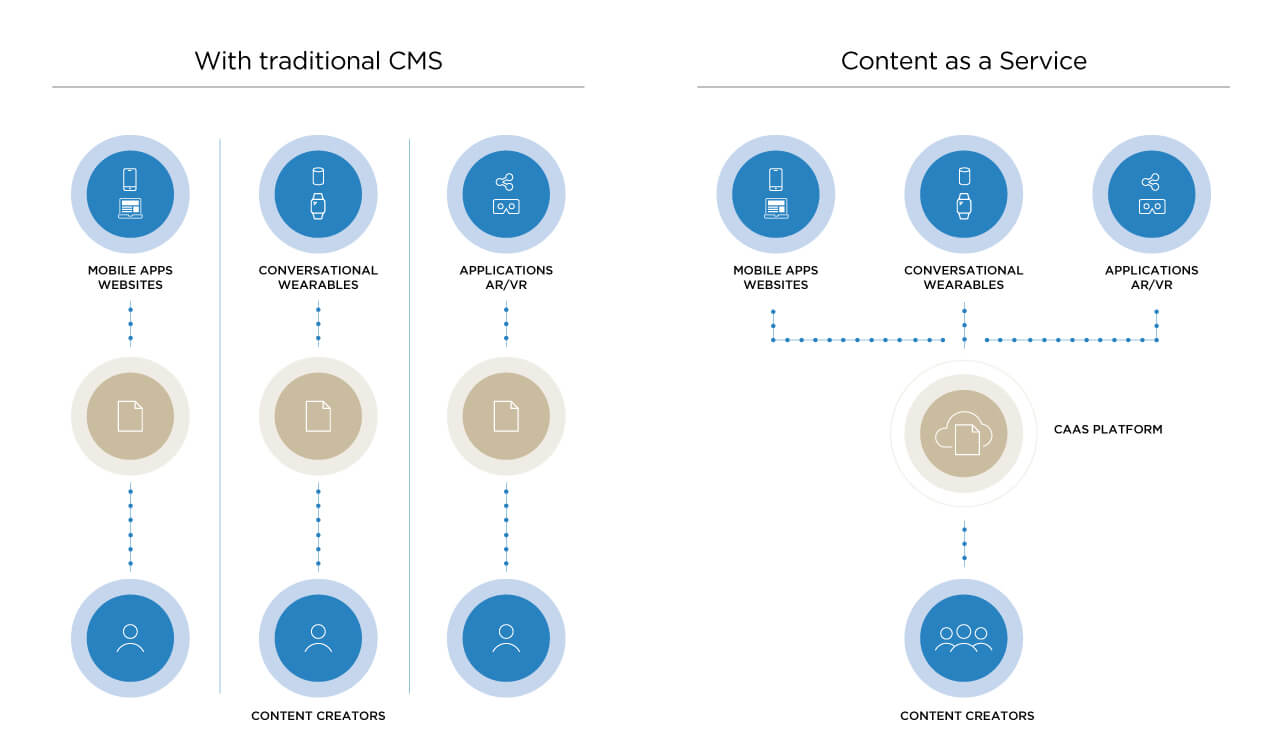
There’s a reason it’s better to embed a YouTube video on a page than upload it to your CMS for hosting.
CMS’s aren’t always efficient.
CaaS platforms are often streamlined to handle heavy amounts of content without the performance issues since the platform creates the content but doesn’t “show” it. It doesn’t have to worry about fast loading speeds.
Unlike CMS, CaaS content can be pushed dynamically to mobile applications with relative ease.
For mobile developers, this is a godsend. For business owners, this means more flexibility in how your content is delivered to mobile.
Considering that content makes up the majority of mobile interactions, that’s a big deal.
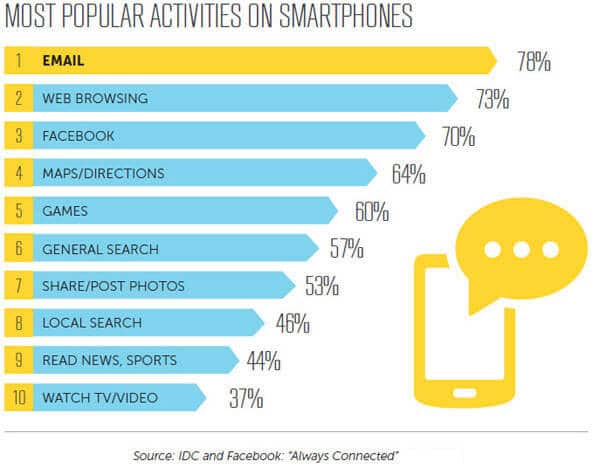
The CaaS model is also good for multi-channel syndication.
If you want to drive traffic and leads with content, you need a way to become a “publisher” without worrying about content affecting your site performance.
Take this case study from the Content Marketing Institute, in which a profession member-based organization increased member satisfaction by becoming a publisher of content.
They calculated that they were producing 25 books, 150 newsletters, and five research reports every year, in addition to managing two large conferences (and the additional content related to both).
By adopting a content-focused mindset, they were able to break their content down into reusable components, gave each piece of content its own taxonomy, and then developed a CaaS platform on top of their CMS to deliver personalized content to 45,000 members.
The result?
“Member satisfaction increased and the organization was able to create new content products rapidly and easily.”
How to Get Started with a CaaS Platform
One of the downsides to CaaS platforms is that they do require an ecosystem of support and knowledge.
If you’re a developer, you may already be familiar with some of the components involved, including:
- REST-based APIs
- CDNs (Content Delivery Networks)
- SDKs and libraries
- Java, Javascript, Ruby, Python etc.
- Static site generators
- Drupal, WordPress, etc.
- Workflows
- Metadata
- And so on
But if you’re not a dev (or even if you are, but you don’t want to build a CaaS platform yourself), the easiest way to get started with CaaS is to build a membership site.
Like the earlier example of the membership organization that realized how much content it was producing each year, membership sites are built for content delivery.
The architecture for CaaS is often already there, making it easier to turn a WordPress membership website into a CaaS platform.
There’s also a built-in audience to receive the content you’re creating, making data gathering and content optimization faster than delivering content to the entire web.
If you’re looking for the best place to start with CaaS, start with a content-focused member site.
Final Thoughts
The basic idea behind CaaS is to create an easier way to deliver content to multiple channels and platforms without impacting performance.
By using layered CMS or headless CMS, sites are able to create, store and deliver content in a fast and powerful way, so audiences can engage with that content faster.
If you’re not sure where to start with CaaS, consider creating a membership website.
Not only are member sites designed to be content-focused, they often have the architecture already in place (especially if you’re using WordPress) and you have a ready-made audience to receive your content.
If you’re looking for the best way to become a content king, go with CaaS.