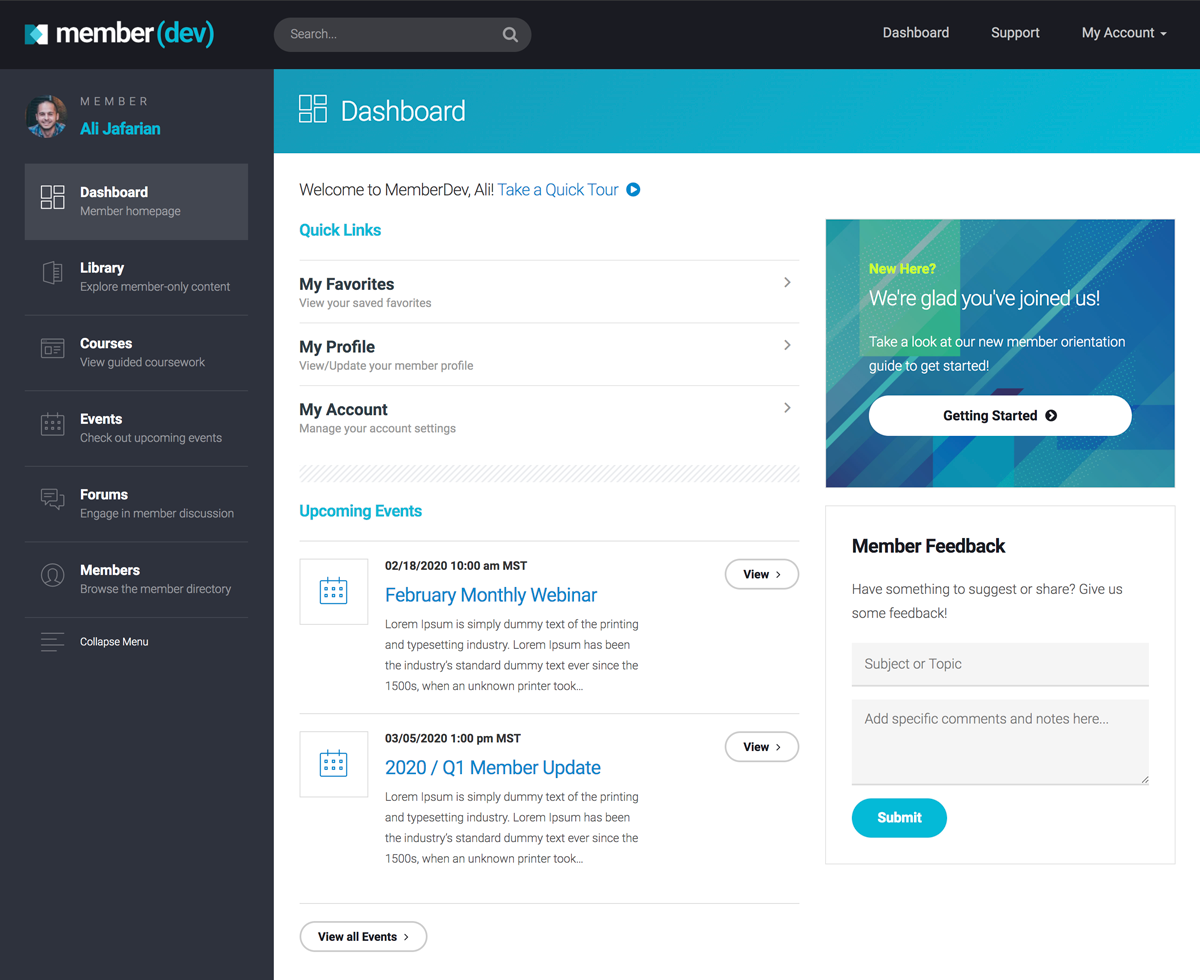There’s no denying that eCommerce is continually evolving. As such, you need to stay up to date with the latest tips and tricks required to guarantee your online membership business’s success.
To maximize the effectiveness of your eCommerce checkout, you should regularly experiment and optimize with new methods. This enables you to stay on top of eCommerce trends and implement customer-pleasing checkout processes.
No matter which eCommerce platform you use, keep reading for practical eCommerce tips to guarantee your checkout practices help, not hinder profitability.
Here are 10 quick eCommerce tips for a smooth checkout experience.
1. Optimize your website to be mobile-friendly
Your modern e-commerce checkout page design should be designed to be mobile-friendly. When building your website, ensure the design is responsive to mobile devices. It should even be prioritized over the desktop version. Why? Over 50 percent of online shopping is now done via a mobile device. So you’ll be losing a huge segment of your consumers if you don’t optimize for mobile.
2. Allow customers to checkout as a guest
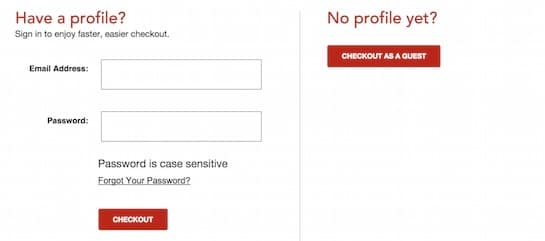
A survey discovered that 23% of online shoppers have discontinued purchases because they had to register an account first. This is known as cart abandonment.
Instead, allow a guest checkout option, which enables interested buyers to type in an email address and proceed straight to checkout.
It enables customers to proceed to complete payment and address details without the commitment of registering.
3. Avoid long forms
Picture your eCommerce checkout form as a staircase; the longer it spans, the less eager your consumers will be to ascend the first step.
Making your forms brief and straightforward shows customers that you are looking to make it easy for them from the beginning of the checkout process.
4. Use and display security proof

Display badges and security seals on your website to assure customers that your business takes the matter of online safety seriously. Badges should be prominently displayed, so buyers have assurance in the quality of security your system has.
A secure checkout gives customers confidence and peace of mind.
5. Enable social sign-in
Social sign-ins are enabled by many eCommerce sites. It is an easy registration option and can hasten the checkout process.
They also assist in averting problems relating to passwords, as users might be more inclined to remember social logins that they use often.
6. Offer several payment methods
It is usually in your best interest to offer as several payment methods as possible. It’s very common today to have credit card + PayPal checkout, for example.
That being said, providing more methods can be quite costly. Prioritize the most common methods first, then expand the alternatives as your business grows and scaling becomes possible.
7. Enable a checkout button at the top and bottom of your form
Though you might be more inclined to make your checkout design simple, putting a checkout button at the top and also at the bottom is a proven checkout practice you shouldn’t dismiss. Don’t make your customer scroll halfway up or down the site to complete a purchase. Try to make checkout as easy as possible!
8. Guide checkout with a progress indicator

Whether your website uses a one page or multi-page checkout process, using a progress indicator is always useful. This allows customers to see where they are in the buying stage, the steps they’ve completed, and see what actions are still to come.
Generally, it gives customers an indication of how much time remains in the payment process.
9. Auto-save cart contents when vacated
Provide customers with an option to save cart contents or simply autosave them if they vacate their cart. This saves customers time by enabling them to return to their cart without searching for products again. This increases the possibility that they will come back and continue from where they left off.
10. Confirm orders
Make a post-payment confirmation after a customer makes a purchase. This is often done by email and summarizes order details. This is also an avenue to thank the customer for choosing our service. For one-time buyers or guests, offer them the option to register.
Final Thoughts
Your online membership website should have an intuitive and user-friendly checkout process. The tips included here will help you optimize your eCommerce checkout practices.
Just remember, a good checkout page offers a smooth transaction from start to finish. Ultimately leading to higher sales and conversions for your online membership business.