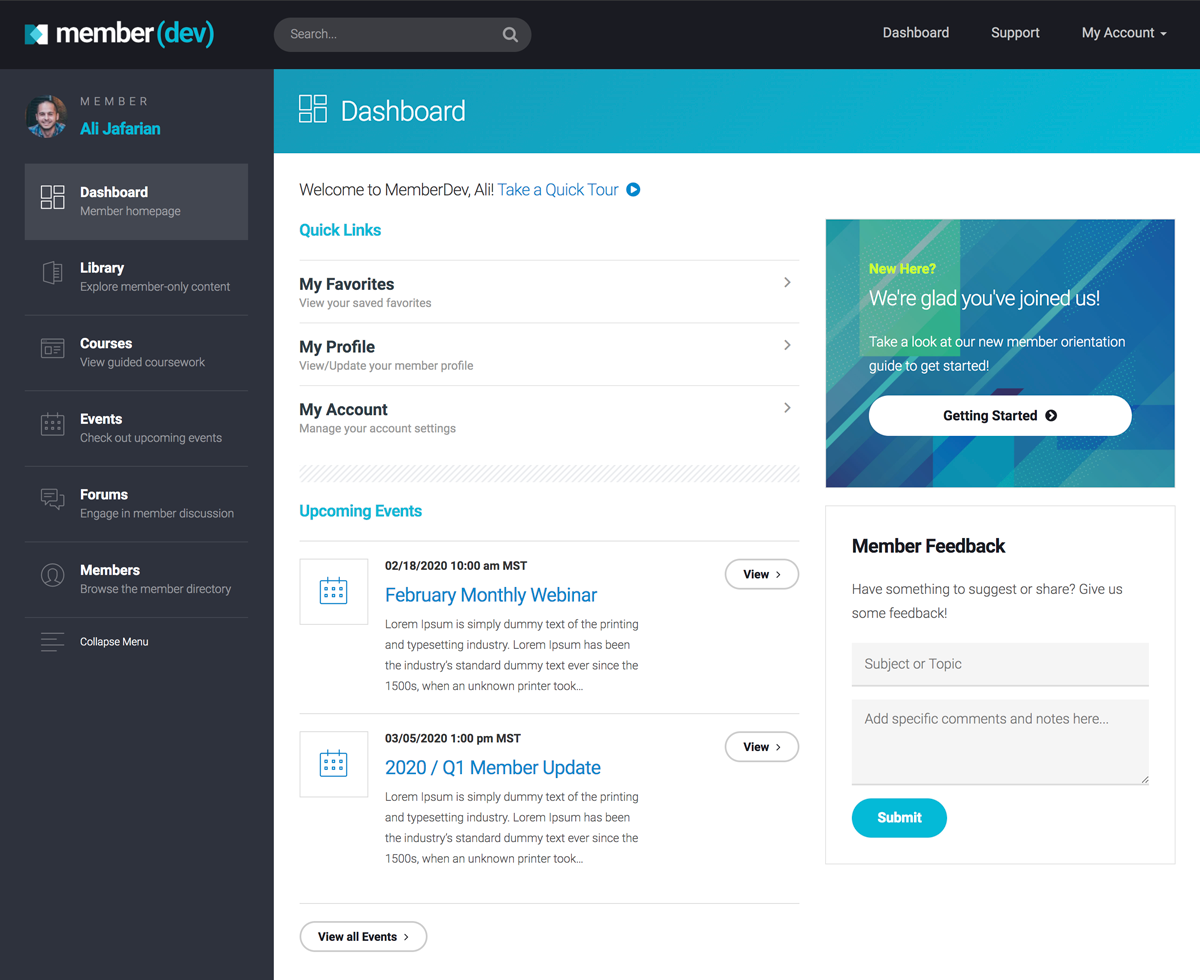Considering a membership site migration project? You’ve come to the right place!
We’ve completed hundreds of membership site migration projects here at member(dev). In fact, we’ve done so many migrations over the years that our team is currently taking a break from them at the time of this writing.
However, with all this experience we’ve learned a lot and decided to publish a quick post. Here’s what to consider with a membership site migration project –
1) Platform Compatibility
The first step is to figure out the compatibility of your current and future platform. In other words, we want to get clear on where we’re coming from and the effort involved to where we’re going. This is a technical analysis that is essential for proper planning of the migration.
This generally includes:
- Database type (MySQL, SQL, etc.)
- Programming language (PHP, Ruby, Python, etc.)
- Framework (WordPress, Rails, Django, etc.)
If you’re migrating from and to the same platform the project will be much easier and faster than changing platforms. For example, a WordPress to WordPress migration has lower effort than a Rails to WordPress migration.
It’s imperative to do a thorough analysis here so everyone is clear on the technical effort required to migrate.
2) Payment Gateway
Most membership sites process some form of payments. Many of the clients we work with process a variety of payments such as one-time payments and recurring subscriptions.
The payment gateway used will introduce some key considerations, including:
- Is the gateway compatible with the new platform?
- Are there active recurring subscriptions to migrate? If so, this can be a heavy effort.
- Does the gateway provide user payment notifications or should the new platform be responsible for these?
- etc.
The key here is to make sure your payment gateway is still sufficient with your new platform, and then assess whether or not you can migrate active payment profiles. We often coach our clients on a “platform launch” incentive strategy when the cost and effort to migrate is too high. This can be a great way to start fresh and even generate some new sales from pricing strategy.
3) Users
Next we need to think about user migration. Most membership sites will have active user accounts that need to retain access on your new platform.
Here are some key user migration considerations:
- Preserving user account data / details
- Preserving user login credentials
- Preserving any user payment history
Asking users to create brand new accounts always introduces churn risk. So it’s essential to bring their existing accounts over at a minimum, and then work towards preserving as much of their old account details as possible.
4) Content
The biggest migration consideration is usually content. Membership sites typically house a variety of content from simple posts to advanced courses. Migrating content can be a massive effort depending on the type and volume of content. For example, we’ve migrated projects with large course libraries from previous LMS platforms, which is a lot more involved that moving blog posts from one WordPress install to another.
Here are some key content migration considerations:
- What type of content is being migrated? Simple posts, courses, community threads, etc.
- Are we migrating LMS (learning management system) content? If so, this will always introduce more migration effort to preserve the content hierarchy and user progress tracking.
- Are we migrating user generated content? This content will usually be mapped to a corresponding user in the new platform, which increases it’s migration effort.
5) 3rd Party Tools & Integrations
The last major migration consideration is 3rd party tools and integrations. Most membership sites have a variety of extra tools, integrations or plugins that help power the business functions. Here are some examples:
- Email marketing platform (i.e. Mailchimp, ActiveCampaign, etc.)
- Google Analytics (ecommerce tracking)
- Video hosting integration (i.e. Vimeo, Wistia, etc.)
- Zapier
- Custom API integrations
- etc.
With this step you are making sure any critical integrations are preserved. You also have the opportunity to remove any unnecessary tools and integrations that are no longer needed.
Looking for help with migration?
If you’re currently evaluating a migration project we’re happy to help. Our team has completed hundreds of migrations with different requirements and scenarios. We’re happy to have a quick intro call to see if we’d be a good fit for your migration project.
Use the “Get Started” button below to inquire!